Roblox police uniform templates are essential for creating custom law enforcement outfits tailored for roleplay communities. These templates allow players to design shirts, pants, and accessories that resemble U.S. police department styles. Here's what you need to know:
- Template Basics: Roblox templates are 421x402 PNG files divided into sections for the torso and arms. Proper alignment ensures designs fit avatars correctly.
- Key Design Elements: Include badges (left chest), department patches (sleeves), rank insignias (shoulders/collar), and nameplates (right chest). Stick to common colors like navy blue, black, tan, or brown.
- Tools: Platforms like Alive Games offer browser-based editors with preloaded templates, simplifying the design process without needing advanced software.
- Compliance: Avoid real-world logos or copyrighted symbols to meet Roblox’s content guidelines and ensure moderation approval.
- Exporting & Uploading: Save designs as PNG files and upload via Roblox’s "Create" page. Use descriptive names for easy identification.
Follow these steps to create professional, compliant uniforms that enhance roleplay experiences. Focus on accuracy, proper alignment, and group organization for the best results.
How to make Police Uniform on roblox (UPDATED!)
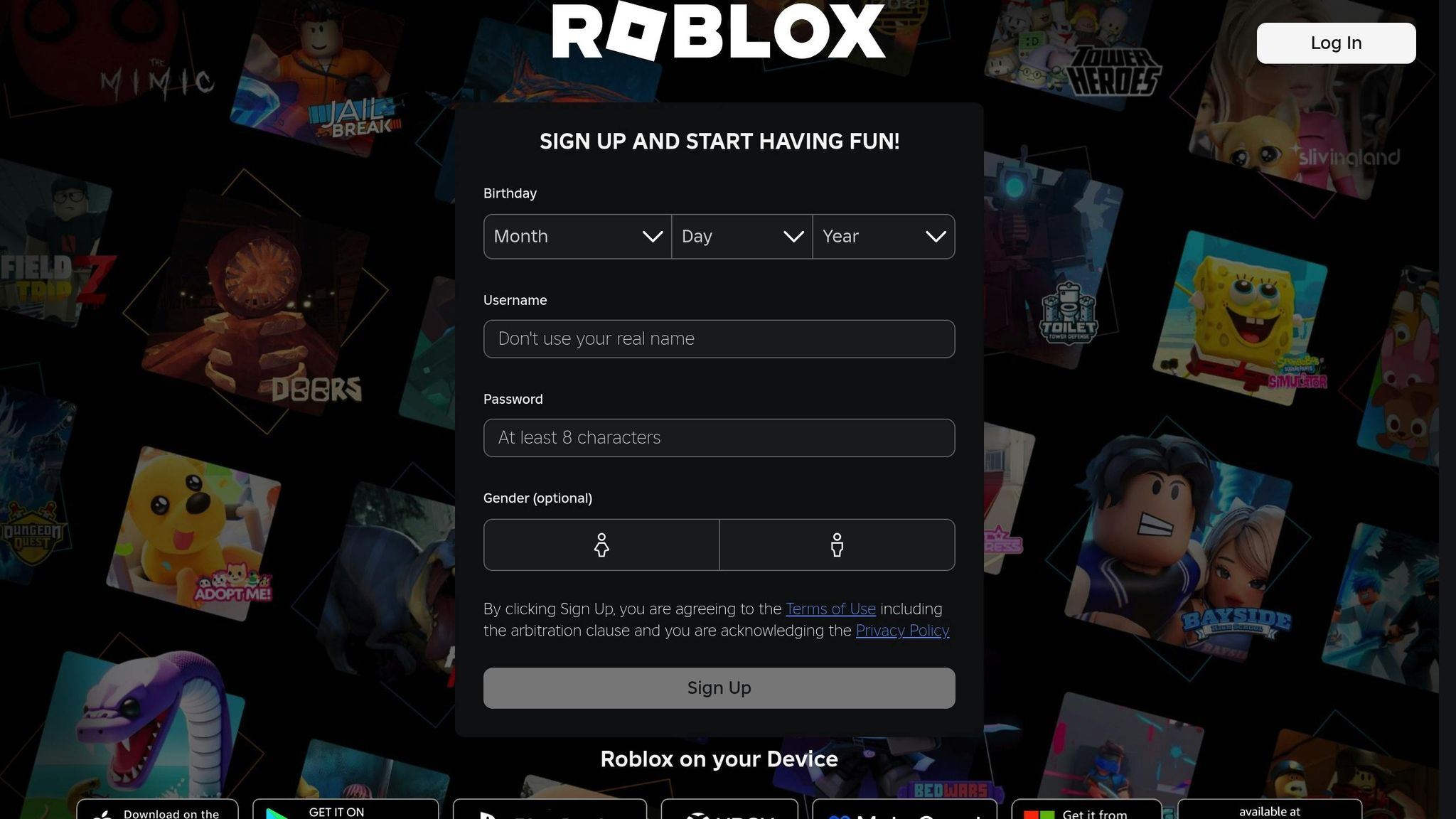
Getting Started: Requirements and Template Selection
To create a police uniform for Roblox, it's essential to understand the technical requirements and choose the right template. By mastering these basics, you can ensure your design aligns perfectly with Roblox's guidelines and avatar system.
Understanding Roblox Templates
Roblox shirt and pants templates follow a standardized size of 421x402 pixels and must be saved as PNG files to work seamlessly with the platform's avatar system. This specific resolution ensures that your design fits correctly on all character body types.
The template itself is divided into distinct sections that correspond to parts of the avatar's body. For shirts, these sections include the torso, left arm, and right arm. Each part of the template directly maps onto the 3D avatar, so understanding this layout is critical. For instance, if you're adding badges or insignias, placing them in the wrong section could result in them appearing on unintended areas of the avatar.
Think of the template as a flat pattern for a 3D model, much like how real-world clothing patterns work. This structure helps you place key elements - like badges or department insignias - exactly where they belong.
To simplify the process, Alive Games for Skins offers a web-based editor that preloads the correct Roblox shirt template. This tool helps beginners avoid common errors, such as using incorrect dimensions or unsupported file formats.
Choosing the Right Police Uniform Style
Once you're familiar with the template, it's time to decide on a uniform style. U.S. law enforcement uniforms follow specific visual standards, which can enhance the authenticity of your roleplay scenarios. Common color schemes include navy blue, black, and occasionally tan or brown, depending on the department.
Key design elements to include in your uniform are:
- Badges: Typically placed on the left chest.
- Department patches: Positioned on the sleeves.
- Rank insignias: Found on shoulders or collar areas.
- Nameplates: Usually located on the right chest, opposite the badge.
When choosing a base style, consider the law enforcement agency you want to represent. Use template previews and 3D models to visualize how your design will look on avatars before finalizing it.
Following Roblox Policies
Design compliance is just as important as visual accuracy. Roblox's moderation system reviews all uploaded clothing items, so adhering to platform policies is essential. Avoid using real-world logos, department seals, or any copyrighted insignias, as these will result in automatic rejection.
Roblox also prohibits uniforms that could mislead players into thinking you represent actual law enforcement. While generic police-style uniforms are fine for roleplay, avoid including specific department names or official symbols to ensure compliance with impersonation rules.
Even background elements require attention. Inappropriate or unprofessional backgrounds can lead to moderation issues, even if the uniform design itself is acceptable. To avoid this, stick to neutral or transparent backgrounds.
Common mistakes to watch for include:
- Misaligned graphics that don't match the avatar's body structure.
- Incorrect template dimensions.
- Use of restricted symbols or copyrighted elements.
The wrap-around nature of Roblox templates can distort designs if elements aren't positioned properly. Alive Games for Skins helps users avoid these pitfalls with built-in compliance checks. Their editor ensures your design meets the required dimensions and file formats while also offering guidance on appropriate design elements for law enforcement uniforms.
How to Design Police Uniforms Step by Step
Designing a professional police uniform for Roblox takes careful attention to detail and a solid grasp of the tools at your disposal. With the web-based editor from Alive Games for Skins, you can simplify the process and avoid the hassle of downloading additional software.
Uploading and Editing Base Templates
Alive Games for Skins provides a preloaded Roblox shirt template, so you don’t need to hunt for separate files. To get started, you’ll need to join the Closed BETA waitlist, as the platform is still in its testing phase. Once you’re in, the editor opens with the template ready to go, showing clear sections for the torso, left arm, and right arm.
The editor includes tools for adjusting colors, adding layers, and previewing your uniform in 3D. This makes it easy to spot and fix any alignment issues right away.
Begin by choosing a base color scheme - navy blue or black is commonly used for police uniforms. The editor’s color tools help you apply consistent tones across all sections of the template, ensuring a polished and cohesive look. Once your base is set, you can start adding police-specific details.
Adding Police-Specific Details
With the base template ready, it’s time to add the elements that make the uniform distinctly police-like. Badges, department patches, rank insignias, and nameplates are essential features. The editor’s layering system allows you to arrange these elements step by step, making adjustments as needed without cluttering the design.
Take advantage of the opacity settings to blend textures and create depth. For instance, applying a faint fabric weave beneath badges and insignias can give your uniform a more realistic look without overshadowing the main design elements. Once all the key details are in place, you’re ready to move on to the finishing touches.
Finishing and Finalizing the Design
The final stage is all about perfecting your design and ensuring everything is aligned. Use the template instructions to double-check that all elements fit within the boundaries and align properly across the torso and arms. Alive Games for Skins makes it easy to refine your work before downloading the final PNG file.
Pay close attention to how graphics transition across seams where different body parts connect. Misaligned elements can make the uniform look unpolished and break the immersion during gameplay. Use the 3D preview tool to test how your design looks from different angles and at varying zoom levels. Remember, bold and simple designs are more effective for in-game readability than intricate details that might get lost.
Before wrapping up, make sure your design complies with Roblox’s community guidelines. Avoid using copyrighted logos, real department names, or any symbols that could lead to violations. Stick to generic police-style elements to keep your uniform safe for use on the platform.
Finally, consider adding subtle details like stitching, pocket outlines, or fabric textures to elevate the overall look. These small enhancements can make a big difference, giving your uniform a polished and professional feel that stands out during roleplay sessions.
sbb-itb-2b625e6
Exporting and Uploading Uniforms to Roblox
Once you've designed your uniform, the next steps are exporting it as a PNG file and uploading it to Roblox. Here's how to get it done.
Exporting Designs from Alive Games
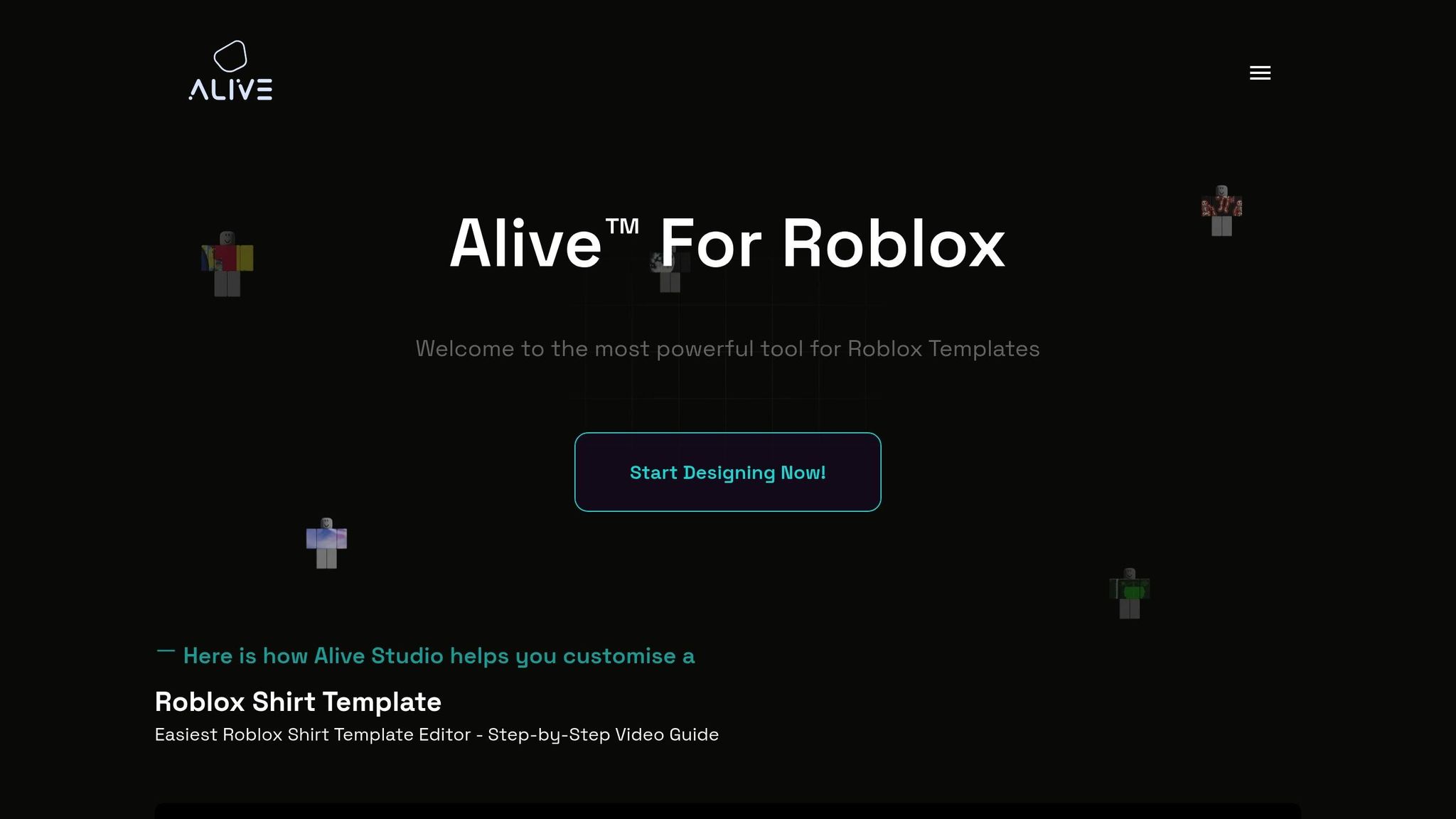
When you're ready to export your design, make sure to save it as a PNG file - this is the only format Roblox supports. Alive Games simplifies this process by generating a PNG file at 585x559 pixels, the exact dimensions required for proper display on Roblox avatars.
Since Alive Games is web-based, you won't have to worry about software compatibility or converting files. The exported PNG is ready to go straight into Roblox's system without any extra hassle.
Uploading Uniforms to Roblox
Now that you have your PNG file, it's time to upload it to Roblox. Start by logging into your Roblox account. Navigate to the "Create" page, then click on "My Creations." Depending on your design, choose either "Shirts" or "Pants." From there, click "Choose File" and upload your exported PNG.
When naming your uniform, be specific and descriptive. For instance, titles like "City Police Patrol Shirt" or "Highway Patrol Officer Uniform" make it easy to identify the uniform's purpose. Avoid vague names like "Police Shirt 1", which can create confusion later.
Once you've clicked "Upload", your design enters Roblox's moderation process. This step ensures that your uniform complies with Roblox's guidelines. Moderation times can vary, ranging from a few minutes to several hours, depending on platform activity.
If you encounter issues during the upload process, double-check that your PNG meets Roblox's size and format requirements. Avoid using real-world department logos or any symbols that might violate Roblox's rules to prevent moderation rejections.
After your design is approved, it will appear in your creations. At this point, test it by equipping it on your avatar. This is a crucial step to ensure that all elements of your design, like badges, patches, and text, look good in 3D and remain readable from different angles during gameplay.
For those managing roleplay groups or departments, Roblox's group clothing features can streamline the distribution process. By uploading uniforms through a group account, you can easily manage access for members based on their roles or ranks. Work with your group administrators to set up clear naming conventions and a version control system to keep uniforms organized and up to date.
Advanced Customization and Roleplay Integration
Bring your designs to life by tailoring uniforms to reflect the unique characteristics of specific law enforcement agencies. This level of detail not only enhances the realism of roleplay scenarios but also fosters a more immersive and engaging community environment. After mastering the basics, the focus shifts to incorporating departmental details and managing group dynamics effectively.
Customizing for Specific Departments
To create a more immersive experience, design uniforms that reflect the distinct visual identities of various U.S. law enforcement agencies. Each agency has its own style, and you can replicate these using the Alive Games for Skins web-based editor (https://alivegames.io). For instance:
- Police Departments: Typically favor navy blue or black uniforms paired with silver badges.
- Sheriff’s Offices: Often use tan or brown uniforms with gold star badges.
- SWAT Teams: Opt for tactical black uniforms with specialized patches.
- EMS Personnel: Frequently wear lighter colors like white or light blue, featuring medical crosses and paramedic identifiers.
When designing these uniforms, aim for authenticity by carefully selecting color schemes and placing insignias correctly. The Alive Games for Skins template system simplifies this process, allowing you to create a base design and then tweak elements like rank insignias, unit numbers, or patches for specific roles. This ensures a cohesive look across the department while accommodating role-specific variations.
Experts and community leaders stress the importance of adhering to Roblox’s community guidelines, avoiding the use of real department names or copyrighted insignia without proper permissions, and treating law enforcement roles with respect.
Adding seasonal or ceremonial uniform variations can further enrich roleplay scenarios, giving players more options for different occasions and enhancing the overall experience.
Organizing Uniforms for Roleplay Groups
Once you’ve fine-tuned department-specific designs, the next step is to organize and manage these uniforms effectively. For large roleplay groups, a structured system mirroring real law enforcement organizations can help maintain order. This includes creating distinct categories for patrol officers, detectives, supervisors, and specialized units.
Use clear naming conventions to simplify identification. For example:
- "Metro PD - Sergeant - Patrol Uniform"
- "County Sheriff - Detective - Plain Clothes"
Adding version numbers to file names can help track updates and ensure consistency across the group. To maintain authenticity, use Roblox’s group clothing features to set access permissions. This ensures that only authorized members can wear specific uniforms, such as those designated for supervisors or specialized units, reducing confusion during roleplay activities.
In the U.S., respect for law enforcement symbols is a cultural norm, and Roblox’s terms of service prohibit content that could be seen as misleading or disrespectful. Designers should avoid using real department names or insignia without permission and ensure their designs are appropriate for a family-friendly audience.
Finally, distribute clear guides outlining which uniforms to wear in various scenarios, such as training sessions or group events. Regularly gathering feedback from your community can help you identify areas for improvement, ensuring your designs continue to meet the evolving needs of your roleplay group.
Key Takeaways for Designing Roblox Police Uniforms
Designing uniforms for Roblox can be a smooth process when you use the right tools and follow a structured approach. Tools like Alive Games for Skins simplify the process with their browser-based editor and preloaded templates, making it easier for both beginners and seasoned designers to create polished designs.
The foundation of a great uniform lies in creativity, accuracy, and compliance. Creativity allows you to craft unique departmental identities through thoughtful choices in colors, badge placements, and other details. For instance, you might design navy-blue uniforms with silver badges for patrol officers or tan uniforms with gold star insignias for sheriff’s departments. Accuracy ensures your designs look realistic and professional. Compliance with Roblox's community standards is equally important, as it protects your work from being removed and keeps it aligned with the platform's family-friendly guidelines.
Technical precision plays a key role too. Alive Games' online editor lets you design directly in your browser and export your work as a .png file. This process minimizes formatting issues that can arise when switching between different software, making it a user-friendly option for everyone, regardless of experience level.
There are also some key pitfalls to avoid: steer clear of using copyrighted images, ignoring template guidelines, or skipping in-game testing.
Lastly, organization is critical, especially when designing for roleplay groups. Use clear naming conventions to keep your designs easy to identify. Create distinct categories for different roles, such as patrol officers or specialized units, and take advantage of Roblox's group clothing features to manage access permissions. These steps will help ensure a seamless experience for both designers and players.
FAQs
How do I make sure my Roblox police uniform design follows the platform's rules?
To make sure your Roblox police uniform design meets the platform's rules, start by carefully reviewing Roblox's Community Standards and Avatar Guidelines. These documents spell out what is and isn’t allowed, including restrictions on using copyrighted logos, inappropriate images, or offensive symbols.
If you're using tools like Alive Games' editor to create your uniform, focus on crafting original designs that stay within these guidelines. Before uploading, take a moment to double-check your work to ensure it complies with Roblox's policies - this can help you avoid having your design removed or running into account-related issues.
What features should a Roblox police uniform have to make it look realistic?
To design a realistic Roblox police uniform, pay attention to the essential details like a badge, name tag, and department insignia. Stick to colors commonly linked with law enforcement, such as navy blue, black, or dark gray. Adding accessories like belts, radios, or utility pouches can enhance the overall authenticity.
For a professional finish, keep the design clean and well-balanced. Use high-quality templates to ensure everything looks sharp. Platforms like Alive Games offer tools to customize and export polished designs without the need for extra software.
How can I effectively manage and customize police uniforms for a large roleplay group in Roblox?
Managing and organizing police uniforms for a large roleplay group in Roblox doesn't have to be complicated. With the right tools, like the customizable templates from Alive Games, you can create polished, professional-looking uniforms without needing expert design skills.
Alive Games offers a user-friendly, web-based editor that lets you design uniforms tailored specifically to your group's needs. Once your designs are ready, you can easily export the templates and integrate them directly into Roblox. This approach ensures uniformity across your group while allowing for unique, high-quality designs. These tools make handling uniforms for a large team straightforward and stress-free.