Want to create stunning skins for Counter-Strike 2? Here's a breakdown of the 10 best tools in 2025 to help you design, texture, and publish your creations. Whether you're a beginner or a pro, these tools cater to all skill levels and budgets.
Top Picks:
- Alive Games for Skins: Beginner-friendly, web-based, with direct Workshop submission.
- Adobe Substance 3D Painter: Advanced texturing with real-time previews and PBR support.
- CS2 Workshop Tools: Free, official toolkit for submitting skins.
- Blender with CS2 Add-ons: Open-source 3D modeling with powerful customization.
- Skin Creator Pro 2025: Simplified interface with wear simulators and templates.
- CS2 Skin Studio: Intermediate tool with pattern creation and team color support.
- 3D Coat: High-end texturing and sculpting for intricate designs.
- GIMP with CS2 Templates: Free, open-source editor with community templates.
- ArmorPaint: Affordable, real-time 3D painting tool.
- Quixel Mixer: Free material creation with access to Megascans library.
Quick Comparison Table
| Tool | Price | Skill Level | Key Features | Export Formats |
|---|---|---|---|---|
| Alive Games for Skins | Free - $99.99/mo | Beginner | Templates, AI tools, Workshop API | VTF, TGA, PSD |
| Adobe Substance 3D | $19.99+/mo | Advanced | PBR, Smart Materials, real-time view | PSD, TGA, PNG |
| CS2 Workshop Tools | Free | Beginner | Official, direct publishing | VTF, VMT |
| Blender + Add-ons | Free | Advanced | 3D modeling, UV tools, scripting | Multiple |
| Skin Creator Pro 2025 | $49.99+ | Beginner | Templates, wear simulators | TGA, PNG |
| CS2 Skin Studio | $29.99/year | Intermediate | Patterns, wear effects, live preview | VTF, TGA |
| 3D Coat | $99.99 | Advanced | PBR, retopology, voxel sculpting | Multiple |
| GIMP + CS2 Templates | Free | Beginner | Layers, plugins, UV templates | PNG, TGA |
| ArmorPaint | $16.99 | Intermediate | Real-time PBR, node materials | Multiple |
| Quixel Mixer | Free | All Levels | Megascans, smart blending | Multiple |
Pro Tip: Beginners should start with tools like Alive Games or GIMP, while advanced users might prefer Adobe Substance or Blender for professional-grade results.
The ULTIMATE CS2 Skin Creation Guide [2025]
1. Alive Games for Skins

Alive Games for Skins is a web-based platform designed for creating CS2 skins, making it easy to submit your designs directly to the Workshop through its API integration - all from your browser.
The platform comes loaded with over 50 weapon-specific templates, each pre-mapped to CS2 models. These templates include a wear state visualization feature, allowing designers to see how their skins will look across all wear levels, from Factory New to Battle-Scarred. Plus, its custom Wear Engine, powered by machine learning, simulates wear progression for a realistic preview.
Subscription Plans and Features
| Feature | Premium – $14.99/mo | Professional – $29.99/mo | Enterprise – $99.99/mo |
|---|---|---|---|
| Templates | All templates | All templates | All templates |
| Export Options | Full export | Full export + PSD | Unlimited formats |
| Cloud Storage | 10GB | Unlimited | Unlimited |
| AI Design Assistant | No | Yes | Yes |
| Team Collaboration | No | Limited | Unlimited |
| Priority Rendering | No | Yes | Yes |
What Sets Alive Games Apart?
- Real-time collaboration: Work with others using cloud-based saving and version tracking.
- AI-assisted design: Boost creativity with AI tools (available in higher-tier plans).
- Direct Workshop submission: Automatically convert files and submit them to the Workshop.
- Validation tools: Ensure your designs meet Valve's guidelines before submission.
For those new to skin design, the platform offers a Beginner Mode with interactive tutorials and on-screen tips. Its low learning curve, rated at 3.2/10, makes it approachable even for first-timers.
Technical Requirements and Accessibility
Alive Games requires a modern browser with WebGL 2.0 support, at least 8GB of RAM (16GB recommended for high-res work), and a 10 Mbps internet connection. Thanks to its cloud-based rendering system, the platform minimizes the need for high-end hardware, making it accessible to a broader audience.
Export and Submission Features
The export module supports all CS2 Workshop formats, including VTF, VMT, and TGA files up to 4K resolution. It also includes a built-in validation tool to check for compliance with Valve's guidelines, helping improve approval rates for first-time submissions.
2. Adobe Substance 3D Painter

Adobe Substance 3D Painter is a high-end texturing tool that lets designers paint directly onto 3D weapon models while getting real-time visual feedback. Its Physically Based Rendering (PBR) workflow is ideal for crafting lifelike Counter-Strike 2 skins with intricate material details.
Key Features for CS2 Skin Design
Substance 3D Painter offers a robust set of tools to create detailed weapon finishes:
- Smart Materials Library: Pre-made materials for metals, woods, and battle-worn textures.
- Real-time 3D Preview: View your design from every angle as you work.
- Non-destructive Workflow: Make edits easily with its layer-based system.
- Advanced Masking: Achieve precise patterns and wear effects with detailed control.
These tools provide everything you need to create professional-grade skins.
Pricing Options
| Subscription Type | Monthly Cost | Features |
|---|---|---|
| Monthly Plan | $29.99 | Full access to Painter. |
| Annual Plan | $19.99/month | Save 33% with a yearly subscription. |
| Texturing Bundle | $49.99/month | Includes other 3D tools in addition to Painter. |
System Requirements
To run Substance 3D Painter smoothly, your system should meet these requirements:
- Operating System: Windows 10/11 or macOS 12 and above.
- Graphics: Dedicated GPU with at least 4GB VRAM.
- Memory: 16GB RAM recommended.
- Storage: 4GB free space.
- Graphics API: DirectX 11 or Metal-compatible.
Seamless Workflow Integration
Substance 3D Painter fits perfectly into the Counter-Strike 2 Workshop pipeline. You can import weapon models, apply textures, and export them in formats compatible with the Workshop, ensuring your designs look just as intended in-game. Tools like particle brushes and procedural effects also help simulate realistic wear and tear, adding depth to your designs.
Learning Resources
While Substance 3D Painter offers powerful features, it requires some time to master. Adobe provides plenty of resources to help users get up to speed:
- Official video tutorials to guide you step-by-step.
- Workshop-specific guides tailored for CS2 skin design.
- Active community forums for tips and support.
- Regular updates to keep the software current.
- Downloadable material presets for quick starts.
With a 4.7/5 rating on G2, Substance 3D Painter is highly regarded by professionals. Its advanced capabilities make it an excellent choice for designers looking to create polished, game-ready skins.
3. Counter Strike 2 Workshop Tools
The Counter Strike 2 Workshop Tools are Valve's official suite for creating and submitting skins for CS2. This toolkit offers designers a structured way to develop and contribute their creations to the game.
What's Included?
The Workshop Tools come equipped with two key components:
- CS2 Workbench: A real-time visualization tool that lets you preview your skins directly in the game environment.
- Workshop Submission Interface: A built-in system for uploading your completed designs to the Steam Workshop.
These tools are designed to work seamlessly within Steam's ecosystem, simplifying the entire process from creation to submission.
System Requirements and Setup
Before diving in, make sure your system meets these minimum requirements:
| Component | Minimum Requirement |
|---|---|
| Operating System | Windows 10 64-bit or newer |
| Memory | 8GB RAM (16GB recommended) |
| Graphics | DirectX 11 GPU with 2GB VRAM |
| Storage | 5GB of free space |
| Additional | Active Steam account with CS2 |
What Can You Design?
The Workshop Tools support a variety of skin types, giving designers plenty of creative freedom. Here are some possibilities:
- Pattern-based designs: Think geometric patterns or camouflage styles.
- Custom artwork: Add illustrations or character designs for a personal touch.
- Material textures: Experiment with finishes like wood, metal, or composites.
- Wear simulation: Create skins that adapt to all conditions, from Factory New to Battle-Scarred.
Each design must stay within Valve's technical guidelines, ensuring compatibility with the game.
Key Technical Guidelines
Valve has set specific limitations to maintain consistency and quality across all submissions:
- Texture resolution: Maximum of 2048x2048 pixels.
- File size: Must be under 5MB per skin.
- Content restrictions: No explicit, political, or copyrighted material is allowed.
- Wear levels: All designs must include details for every wear state.
External Tools for Precision
To create textures, designers can use external software like Photoshop or GIMP. This allows for maximum creative flexibility while ensuring the final product aligns with Valve's technical standards. Once your textures are ready, you can import them into the Workshop Tools to complete the process.
How to Submit Your Skin
The built-in submission interface makes it easy to upload your designs to the Steam Workshop. Here's how the process works:
- Test your design: Use the CS2 Workbench to ensure everything looks perfect.
- Add documentation: Include clear tags and descriptions for your skin.
- Follow the rules: Double-check that your work complies with Valve's guidelines.
- Engage the community: Once uploaded, interact with voters and gather feedback.
This streamlined process ensures that your creations have the best chance of being noticed and appreciated by the CS2 community.
4. Blender with CS2 Add-ons
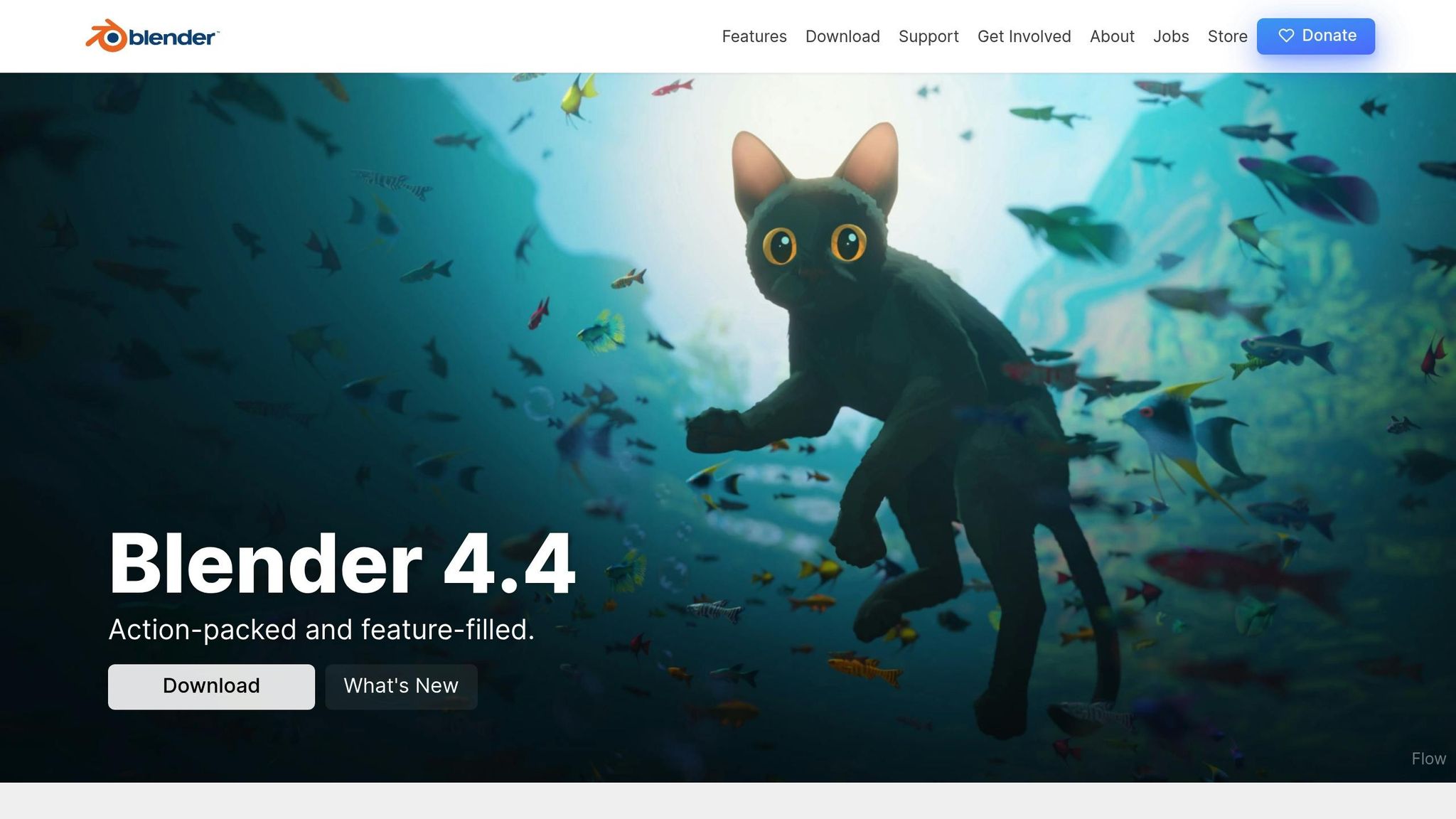
Blender is a well-known 3D modeling platform that becomes even more versatile when paired with Counter-Strike 2 (CS2) add-ons. These add-ons transform Blender into a highly effective tool for creating weapon skins. Thanks to its extensive features and an active user community, Blender is a favorite among both beginners and seasoned designers.
Core Features
When you integrate CS2 add-ons into Blender, you unlock several game-changing capabilities:
| Feature | Description | Benefit |
|---|---|---|
| 3D Preview | Real-time visualization | Mimics how skins will look in-game |
| PBR Support | Physically based rendering | Produces realistic material textures |
| Direct Import | Compatibility with CS2 models | Lets you import game assets seamlessly |
| Texture Tools | Advanced UV mapping | Provides precise control over skin design |
Getting Started
The setup is straightforward: download Blender, install the relevant CS2 add-ons, and import the weapon models. From there, you can dive straight into designing textures, enjoying a smooth and efficient workflow.
Technical Requirements
To get the most out of Blender and its CS2 add-ons, here are the recommended system specs for 2025:
| Component | Recommendation |
|---|---|
| CPU | Multi-core processor |
| RAM | At least 16 GB |
| Graphics | GPU with OpenGL support |
| Storage | 10 GB of free disk space |
| OS | Windows 10/11 (64-bit) |
Workflow Advantages
Blender's open-source nature, combined with its compatibility with CS2 add-ons, enables users to create advanced PBR textures, apply custom shaders, and even integrate workflows with tools like Photoshop or GIMP. This flexibility makes it suitable for both basic and intricate skin designs.
Community Support
One of Blender's greatest strengths is its community. Users have access to:
- Free tutorials tailored to CS2 skin creation
- Custom scripts and tools for enhanced functionality
- Active forums where you can troubleshoot and share ideas
- Regular updates to keep the software up-to-date
Cost Efficiency
Blender stands out because it offers professional-grade features without any licensing fees. Most CS2 add-ons are also free, though some premium plugins might require a one-time payment. This affordability makes it an appealing option for creators of all skill levels.
With its powerful features, seamless add-on integration, and thriving community, Blender is a top-tier choice for anyone looking to design CS2 skins, whether you're just getting started or already an expert.
5. Skin Creator Pro 2025

Skin Creator Pro 2025 simplifies the process of designing skins with features specifically optimized for CS2 and a workflow tailored for creators.
Key Features
This software is built around the latest CS2 design trends and offers a range of tools to enhance the skin creation experience:
| Feature | Description | Benefit |
|---|---|---|
| Template Library | Extensive library of CS2 weapon templates | Quick access to ready-to-use models |
| Wear Simulator | Real-time wear level previews | Test designs across all wear levels, from Factory New to Battle-Scarred |
| Pattern Generator | Tools for creating patterns and textures | Design custom visuals with ease |
| Workshop Integration | Built-in system for Workshop submissions | Simplifies publishing directly to the Workshop |
| Real-time Preview | In-game rendering of your designs | See exactly how your skins will look in action |
Professional Capabilities
Skin Creator Pro 2025 supports high-resolution textures up to 4K and offers advanced tools for material creation. It works seamlessly with PSD, PNG, and TGA file formats, ensuring smooth integration with Adobe Creative Cloud tools. The software also includes a plugin for real-time synchronization with Photoshop, making editing and iteration faster and more efficient.
System Requirements
To handle detailed, high-resolution designs, the following system specifications are recommended:
- Processor: Intel Core i7 / AMD Ryzen 7 or better
- Memory: 32GB RAM
- Graphics: Dedicated GPU with 8GB VRAM
- Storage: SSD with at least 5GB of free space
- OS: Windows 10/11 (64-bit) or macOS 12.0+
These specs ensure smooth performance, even when working on complex projects.
Pricing Structure
The software offers flexible pricing options to cater to different needs:
| Plan | Price | Features |
|---|---|---|
| Basic License | $49.99 | Includes core features and regular template updates |
| Professional | $89.99 | Adds advanced material creation and priority support |
| Subscription | $7.99/month | Includes all Professional features plus cloud storage |
Community and Support
Skin Creator Pro 2025 is backed by a vibrant Discord community of over 50,000 members. The platform also provides a wealth of resources, including video tutorials, webinars, in-app guides, and a community marketplace to help users refine their skills and share their work.
Notable Success Stories
One standout example is the "Neon Revolution" AK-47 skin by designer Marcus Chen. This design was accepted into the game and has sold for over $150 in Factory New condition - a testament to the potential of the tools provided by Skin Creator Pro 2025.
The software is regularly updated to stay in sync with CS2 updates, with patches typically released within 72 hours of game changes. This commitment to keeping the platform current ensures that Skin Creator Pro 2025 remains a dependable choice for designers looking to create standout skins that meet the latest standards.
6. CS2 Skin Studio

CS2 Skin Studio is a dedicated tool for creating skins in CS2, simplifying the entire process - from initial design to submission on the Workshop. By embracing modern design principles, it has become one of the go-to tools for CS2 enthusiasts in 2025.
Core Features
This tool is packed with features that make skin creation efficient and professional:
| Feature | Description | Benefit |
|---|---|---|
| Live 3D Preview | Real-time rendering of skins on weapon models | See design changes instantly |
| Workshop Integration | Direct link to CS2 Workshop submission | Speeds up the publishing process |
| Template Library | Pre-made weapon templates | Quick and easy project setup |
| Pattern Generator | Create custom textures | Enables unique pattern designs |
| Team Color Support | Manage team-specific color variations | Adds a polished, professional touch |
Professional Workflow
The tool’s clean and intuitive interface takes care of technical aspects like UV mapping and file conversions. This allows designers to focus entirely on their creative work without getting bogged down by technical details.
Technical Requirements
To run CS2 Skin Studio, you'll need:
- Windows 10/11 (64-bit)
- At least 8GB of RAM
- 4GB of free storage space
- A dedicated graphics card with 2GB VRAM
Pricing Structure
CS2 Skin Studio offers multiple pricing tiers to suit different needs:
| License Type | Cost | Features |
|---|---|---|
| Free Version | $0 | Basic tools with watermarked exports |
| Standard | $49.99 | Full export capabilities |
| Professional | $89.99 | Includes advanced tools like pattern generation and team color support |
Community Recognition
With an impressive 4.7/5 rating on CS2 modding forums, the tool has earned a loyal following. Frequent updates ensure it stays compatible with the latest CS2 patches, often within days of a game update.
Resources and Export
CS2 Skin Studio provides a rich resource library, featuring high-quality textures, presets, and materials. The automated export system handles file conversion into CS2-friendly formats like .vtf and .vmt. It even streamlines Workshop submissions by packaging files automatically and supporting high-resolution textures, making the entire process seamless for designers.
sbb-itb-2b625e6
7. 3D Coat

3D Coat offers a powerful suite of tools for texturing, sculpting, retopology, and rendering, making it an excellent choice for creating detailed CS2 weapon skins.
Advanced Features
| Feature Category | Capabilities | Benefits for CS2 Skin Design |
|---|---|---|
| Texturing | PBR materials, up to 16k textures | Delivers ultra-high-resolution skin details |
| Material Library | 500+ PBR scanned materials, 1,200+ samples | Speeds up the process with ready-to-use materials |
| 3D Tools | 3D voxel sculpting, retopology | Enables intricate patterns and efficient optimization |
| Rendering | Real-time PBR preview | Provides instant feedback on skin appearance |
On top of these features, the Smart Materials System adds another layer of realism to designs.
Smart Materials System
The PBR system in 3D Coat lets designers craft finishes ranging from hand-painted looks to hyper-realistic textures. This flexibility ensures skins can mimic wear conditions with stunning accuracy.
Professional Integration
The 2024 update brought seamless compatibility with Blender 4.2, simplifying the transfer of designs and ensuring precise UV mapping for CS2 weapon models. Trusted by over 300 academic institutions globally, 3D Coat has proven itself as a reliable tool for professional design workflows.
This integration allows users to quickly become proficient with 3D Coat’s extensive features, streamlining their creative process.
Learning Resources
A free learning mode is available, giving users the chance to explore and practice key features before committing to a full upgrade.
Workflow Enhancement
The 2024 version also introduced advanced boolean and array tools, which make it easier to create repeating patterns and geometric designs for CS2 skins. Additionally, photogrammetry integration with RealityCapture allows designers to incorporate real-world textures, adding another dimension to their creations.
8. GIMP with CS2 Templates

GIMP (GNU Image Manipulation Program) is a free, open-source image editor that has become a go-to tool for Counter-Strike 2 skin designers. Its user-friendly interface and powerful features make it suitable for both newcomers and seasoned professionals.
Key Features for Skin Design
| Feature Category | Capabilities | Benefits |
|---|---|---|
| Layer Management | Multiple layers, masks, blend modes | Enables the creation of intricate and layered skin patterns |
| Selection Tools | Advanced path tools, smart selection | Allows for precise placement and editing of textures |
| Filter System | Built-in filters and community plugins | Adds special effects and helps create unique textures |
| File Support | Compatibility with various file formats | Makes exporting designs for CS2 seamless and straightforward |
Community Templates for Precision
The Counter-Strike 2 community has crafted a library of weapon templates specifically tailored for GIMP. These templates include highly accurate UV maps and well-organized layers, ensuring your designs fit perfectly on in-game models.
Streamlining Your Workflow
GIMP's robust features make the skin design process efficient and effective. Here's how to make the most of it:
- Begin with a high-resolution template from the CS2 community.
- Use non-destructive editing techniques like adjustment layers to refine your design.
- Export your completed skin in formats like TGA or PNG for Workshop submission.
- Convert your textures to Valve's VTF format using third-party tools.
Advanced Skin Design Tools
GIMP equips designers with the tools to meet modern gaming's high-definition standards:
- Custom Brushes: Create unique patterns tailored to your design vision.
- Layer Masks: Simulate wear and tear for a realistic look.
- Plugins: Expand GIMP's capabilities with community-developed add-ons.
- Color Management: Fine-tune colors for detailed, eye-catching effects.
Learn and Master GIMP
If you're new to GIMP or want to refine your skills, there are plenty of resources to guide you. YouTube tutorials and step-by-step guides break down the process of creating CS2 skins, ensuring accessibility for creators at any skill level.
Pro Tips for Success
- Design at the highest resolution possible and use separate layers for wear effects to maintain flexibility.
- Test your skins in the CS2 Workshop Tools to see how they look in-game.
- Save your work in GIMP's native XCF format. This way, you can easily revisit and tweak your designs later.
With its powerful features and zero cost, GIMP is a standout choice for anyone looking to create professional-grade CS2 skins without breaking the bank. It’s a tool that proves you don’t need expensive software to bring your creative ideas to life.
9. ArmorPaint
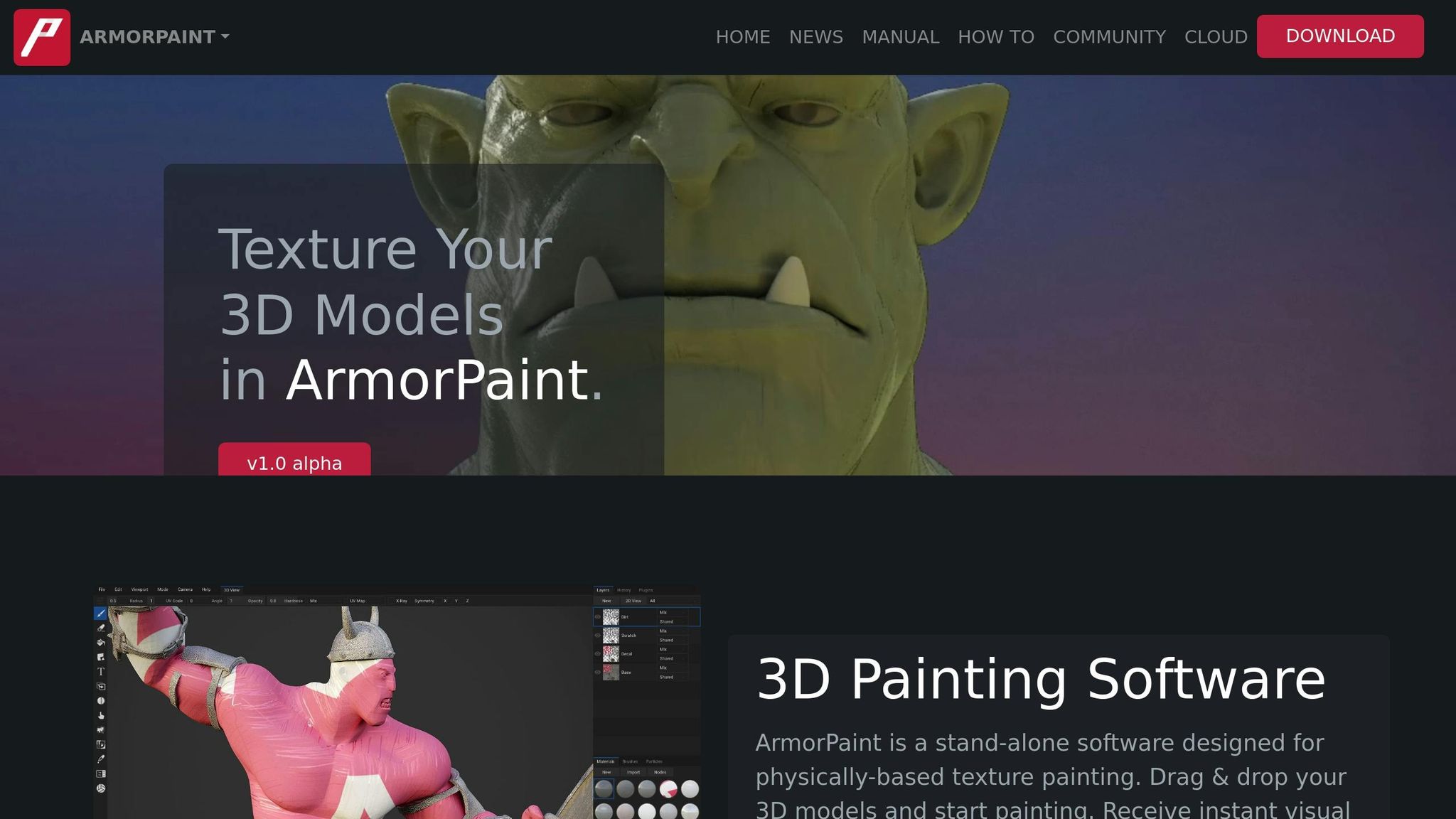
ArmorPaint stands out as an affordable and efficient tool for creating CS2 skins, offering real-time texture painting at just $19.99 for a perpetual license. This lightweight software is designed with CS2 creators in mind, allowing users to paint directly onto 3D weapon models and see instant results.
Real-Time PBR Workflow
ArmorPaint’s real-time painting workflow lets you apply textures directly to 3D models, providing immediate visual feedback. This approach not only speeds up the design process but ensures a high-quality finish.
| Feature Category | Capabilities | Benefits |
|---|---|---|
| Core Painting | Direct 3D painting, multi-channel texturing | Instant feedback and precision |
| Material System | PBR channels, custom shaders | Enables professional-grade materials |
| Performance | Lightweight engine, efficient GPU use | Smooth operation on mid-range systems |
| Export Options | PNG, JPEG, TGA formats | Easy integration with the CS2 design pipeline |
Tailored for CS2 Skin Design
ArmorPaint is specifically optimized for CS2 skin creation, offering features that cater to the needs of designers:
- Supports texture resolutions ideal for CS2 (1024x1024 and 2048x2048)
- Exports textures in formats compatible with CS2
- Runs seamlessly on standard gaming hardware
- Advanced layer workflows for adding intricate wear and tear details
Key Features for Designers
ArmorPaint is packed with tools that cater to both beginners and experienced designers:
- Real-time material preview: See how your textures look instantly.
- Customizable brush engines: Adjust brushes to suit your style.
- Node-based material editing: Create and tweak materials with precision.
- Multi-channel texture support: Work on multiple texture layers simultaneously.
- Scripting support: Automate repetitive tasks for efficiency.
These features make ArmorPaint a strong contender in the CS2 skin creation space, whether you're just starting out or a seasoned pro.
Tips for Optimal Performance
To get the best results when designing CS2 skins with ArmorPaint, consider these tips:
- Match texture resolutions to the weapon type for better results.
- Test your designs under various lighting conditions to ensure consistency.
- Keep layer complexity manageable to avoid bloated file sizes.
- Use CS2 Workshop Tools to preview how your designs will look in-game.
System Requirements
ArmorPaint runs smoothly on most modern systems. Here’s what you’ll need:
- A multi-core CPU
- At least 8GB of RAM
- An OpenGL 3.3-compatible GPU
- Windows 10 or 11
Thanks to its lightweight design, ArmorPaint ensures reliable performance even during intricate projects, making it a go-to tool for CS2 skin designers.
10. Quixel Mixer

Quixel Mixer is a free tool tailored for creating materials and textures, making it a go-to choice for designing Counter-Strike 2 skins. With its user-friendly interface and powerful features, it caters to both newcomers and seasoned designers.
Advanced Material System
Quixel Mixer lets you craft intricate, layered, and lifelike textures. Here are some standout features:
- Real-time 3D previews to see your designs in action
- A non-destructive, layer-based workflow for flexibility
- Access to the extensive Megascans library
- Game-ready export options specifically for CS2
Designing Professional CS2 Skins
The tool’s streamlined workflow simplifies the creation of high-quality skins:
| Stage | Features | Benefits |
|---|---|---|
| Setup | CS2 weapon templates, 3D model support | Provides an accurate base for designs |
| Design | Layer system, smart masks, material blending | Produces polished, professional skins |
| Export | Multi-format support, resolution control | Creates files ready for the Workshop |
| Preview | Real-time 3D visualization | Instant feedback on your designs |
Before diving in, make sure your system meets the requirements for optimal performance.
System Requirements and Performance
To run Quixel Mixer smoothly, you’ll need:
- A multi-core CPU
- At least 8GB of RAM
- A dedicated GPU
- A system running on Windows or macOS
Tips for Optimizing CS2 Skins
Here are some practical tips to make the most of your designs:
- Start with official templates: Using CS2 weapon templates ensures accurate UV mapping.
- Stay organized: Keep your layers structured for easier edits and iterations.
- Export smartly: Use PNG or TGA formats at 2048x2048 resolution for high-quality textures.
- Blend materials effectively: Smart masks help create realistic wear and surface details.
Integration with the CS2 Workshop
Quixel Mixer’s export system is tailored for game development, making it simple to prepare your skins for the CS2 Workshop. It supports all necessary texture formats and offers precise control over material properties, ensuring your designs look just as good in-game as they do in the editor. This smooth integration makes Quixel Mixer an essential tool for CS2 skin creation.
Advanced Features
Quixel Mixer also packs some advanced tools to elevate your designs:
- Smart material blending for detailed and realistic textures
- Custom brush support to create unique patterns
- Multi-channel texture editing for greater control over your designs
Whether you're a beginner experimenting with designs or an expert aiming for professional-grade skins, Quixel Mixer has everything you need to bring your ideas to life.
Tool Features and Pricing Comparison
Here’s a quick breakdown of the main features, pricing, and export options for each tool.
Comprehensive Feature Comparison
| Tool Name | Price Range | Skill Level | Key Features | Export Formats |
|---|---|---|---|---|
| Alive Games for Skins | Free - Pro (Custom) | Beginner to Advanced | Web editor, pre-built templates, real-time preview, browser-based | FBX, GLTF, USDZ |
| Adobe Substance 3D Painter | $19.99/month | Intermediate | PBR materials, advanced texturing, custom brushes | PSD, TGA, PNG |
| CS2 Workshop Tools | Free | Beginner | Official support, direct publishing, basic editing | VTF, VMT |
| Blender with CS2 Add-ons | Free | Advanced | 3D modeling, UV tools, scripting | Multiple |
| Skin Creator Pro 2025 | $49.99 (one-time) | Beginner | Quick-start interface, templates, UV automation | TGA, PNG |
| CS2 Skin Studio | $29.99/year | Intermediate | Workshop tools, pattern creation, wear effects | VTF, TGA |
| 3D Coat | $99.99 (one-time) | Advanced | 3D painting, mesh tools, UV editing | Multiple |
| GIMP with CS2 Templates | Free | Beginner | Layer editing, plugins, basic texturing | PNG, TGA |
| ArmorPaint | $16.99 (one-time) | Intermediate | PBR system, node materials, live preview | Multiple |
| Quixel Mixer | Free | Beginner to Advanced | Material library, smart blending, 3D view | Multiple |
Value Analysis
If you're just starting out, Alive Games for Skins, GIMP, and CS2 Workshop Tools provide excellent, budget-friendly options. These tools are intuitive and allow beginners to experiment without spending much - or anything at all.
For more experienced users, Blender with CS2 Add-ons, Adobe Substance 3D Painter, and 3D Coat offer robust, professional-grade features. These tools cater to more complex projects and advanced workflows, making them ideal for creators looking to push boundaries.
One standout feature of the CS2 Workshop Tools is that it’s not only free but also offers the potential to earn from your creations if Valve integrates them into the game.
Performance Requirements
Each tool has its own hardware demands, so be sure to check the system requirements to ensure compatibility with your setup.
Export Compatibility
All the tools listed here support the necessary file formats for CS2 Workshop submissions. Here’s a quick look at the common formats:
- Standard Formats: PNG, TGA (2048x2048 is the recommended resolution)
- Game-Specific Formats: VTF, VMT (native to CS2)
- Advanced Formats: FBX, GLTF (used for more complex 3D work)
Ultimately, your choice of tool should align with your skill level, budget, and project needs. Free tools, when used effectively, can often rival the capabilities of paid software, making them a great starting point for beginners and pros alike.
Recommendations by Skill Level
Finding the right tools depends on your experience level. Here's a breakdown to help you choose the best option for your needs.
Beginner Level
If you're just starting out, Alive Games for Skins is a great choice. Its user-friendly web interface and pre-built templates make it easy to dive in. Plus, the free version includes all the essential features to get you going. Another excellent option is GIMP with CS2 Templates. It offers a layer-based workflow that feels familiar, along with a wealth of community resources to help you learn. These tools provide a solid starting point for beginners.
Intermediate Level
For those with some experience, CS2 Skin Studio ($29.99/year) is a fantastic tool. It bridges the gap between basic and advanced design, offering features like specialized wear effects and pattern tools. If you're looking for a one-time purchase, ArmorPaint ($16.99) is a strong alternative. It combines powerful texturing capabilities with live previews, making complex designs more manageable.
Advanced Level
Experienced users will benefit from tools that offer more creative freedom. Blender with CS2 Add-ons is perfect for advanced workflows, giving you full control over your designs. Alternatively, 3D Coat ($99.99 one-time) is ideal for intricate 3D painting and mesh modifications. Both options integrate smoothly into CS2 submission processes, making them excellent choices for advanced creators.
Professional Studio Level
For professionals, Adobe Substance 3D Painter ($19.99/month) stands out as an industry-standard tool. It boasts an extensive material library and integrates directly with CS2 pipelines, making it a go-to for studio-level work. If you’re looking for an alternative, Quixel Mixer offers another professional-grade option with powerful features.
Quick Reference Table
| Skill Level | Primary Tool | Alternative Tool | Budget Range |
|---|---|---|---|
| Beginner | Alive Games for Skins | GIMP with CS2 Templates | Free - $0 |
| Intermediate | CS2 Skin Studio | ArmorPaint | $16.99 - $29.99 |
| Advanced | Blender with CS2 Add-ons | 3D Coat | $0 - $99.99 |
| Professional | Adobe Substance 3D Painter | Quixel Mixer | $19.99/month |
FAQs
What are the system requirements to use Alive Games for Skins on my computer?
To run Alive Games for Skins without any hiccups, your computer needs to meet a few basic requirements. First, make sure you're using Windows 10 or a newer version. You'll also need at least 8 GB of RAM and a modern multi-core processor to keep things running smoothly.
For the best results, it's a good idea to have a dedicated graphics card with 2 GB or more of VRAM - this will make rendering and designing skins much easier. Additionally, ensure you have at least 50 GB of free storage to accommodate the software and its assets.
Lastly, a stable internet connection is crucial for downloading updates and using online features. Meeting these specs will allow you to work on high-quality skins without any issues.
How does Alive Games for Skins help ensure my custom skins meet Valve's rules for the CS2 Workshop?
Alive Games for Skins provides clear, step-by-step instructions and built-in validation tools to ensure your skins meet Valve's official standards for the CS2 Workshop. These tools evaluate key elements like technical specs, compliance with content policies, and overall quality.
With these resources, you can focus on designing skins that are both imaginative and fully prepared for submission to the CS2 Workshop.
What makes Alive Games for Skins the best choice for beginners designing Counter Strike 2 skins?
Alive Games for Skins is an excellent choice for beginners looking to dive into skin creation. Its easy-to-use interface and beginner-friendly tools simplify the entire process, offering step-by-step guidance that eliminates the need for advanced technical skills.
What’s more, it works effortlessly with Counter Strike 2, ensuring that every design you create is ready to use in-game. Whether you’re trying your hand at designing for the first time or honing your craft, Alive Games for Skins makes the experience straightforward, smooth, and fun.