Creating back-to-school uniforms in Roblox is a fun way to combine creativity with community engagement. This guide covers everything you need to know, from selecting templates to uploading your designs for others to use. Here's a quick breakdown:
-
What Are Roblox Back-to-School Uniforms?
Virtual clothing items like shirts, pants, and accessories that replicate real-life school uniforms with styles ranging from classic to trendy. -
Why Use Alive Games for Skins?
This web-based editor simplifies the design process with preloaded templates, customization tools, and multi-format export options. -
How to Design Your Uniforms:
- Download Roblox templates or use Alive Games' preloaded ones.
- Customize designs using colors, logos, and patterns.
- Save and export your work in Roblox-compatible formats.
-
How to Upload to Roblox:
Test your designs in Roblox Studio, then upload through the Creator Dashboard. Remember, uploading shirts or pants costs 10 Robux each. -
Trends for 2025:
Bold colors, animal prints, athletic details, and throwback styles like oversized blazers and floral prints are popular for this year.
Designing Roblox uniforms combines practicality with style, making it an engaging way to connect with the platform's community. Start simple, focus on school-relevant details, and explore modern trends to create standout designs.
How to Make A Roblox SHIRT In 2025
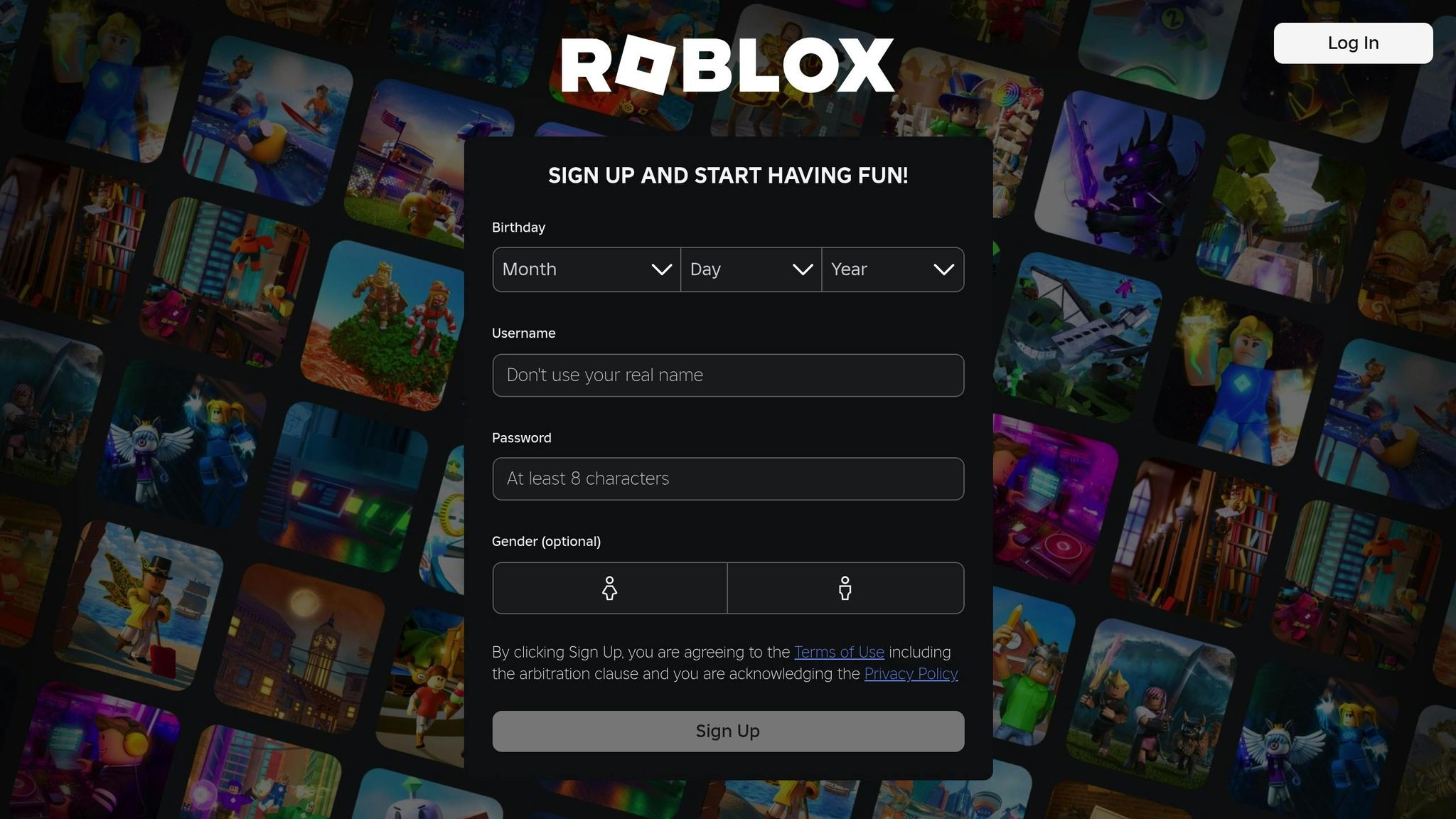
How to Choose and Access Roblox Uniform Templates
Choosing the right template is the foundation of creating realistic back-to-school uniforms in Roblox. The template you select determines how your design will look and fit on avatars.
Types of Roblox Clothing Templates
Roblox provides three main types of clothing templates, each offering different levels of customization. T-shirts are the simplest option - they're essentially decals applied to the avatar's front torso. These work well for basic designs, like adding a school logo.
Shirts, on the other hand, provide much more flexibility. They wrap around the entire avatar, covering the front, back, sleeves, and collar. This makes them ideal for creating detailed uniform pieces like collared polo shirts or button-downs. If you want to replicate the full look of a school uniform, shirts and pants are your go-to options.
Pants are designed with specific dimensions - 585 x 559 pixels - to ensure precision and detail. Together with shirts, they allow you to create a complete and polished school uniform. While any Roblox user can create T-shirts, you'll need a Builder's Club membership to design shirts or pants.
How to Download Templates from Roblox
Roblox provides official clothing templates that you can download and use as a base for your designs. Here’s how to get started:
- Download the official templates from Roblox's resources.
- Unzip the files to access the individual template images.
- Open the templates in your preferred image editor for customization.
Once you've made your edits, save the final design as a .png or .jpg file. This file will serve as your finished uniform, ready for upload to Roblox.
After downloading the templates, your next step is to tailor your designs to fit U.S. school uniform styles.
Picking Templates for U.S.-Style Uniforms
Using the official templates as a starting point, you can design uniforms that reflect common U.S. school styles. Look for templates that support collared shirts or layered looks, which are staples in American school uniforms.
Layered shirts are especially versatile. These templates allow you to create designs that mimic multiple clothing items, like a sweater vest over a collared shirt or a cardigan layered over a blouse. This layered appearance is often seen in private schools and some public school uniform policies in the U.S.
Consider templates that include short and long sleeve options to match seasonal uniform variations. Many U.S. schools adjust their dress codes based on the time of year, so having templates for different sleeve lengths ensures your designs are practical year-round.
Stick to traditional uniform colors such as navy blue, white, light blue, and khaki - these are commonly required in U.S. schools. You can also add school logos or subtle patterns to give your designs a personalized touch. Before finalizing, preview your designs on the Roblox website to ensure they look great on avatars.
With the right templates in hand, you're ready to move on to designing your uniforms using Alive Games for Skins' editor in the next section.
How to Design Your Uniform with Alive Games for Skins
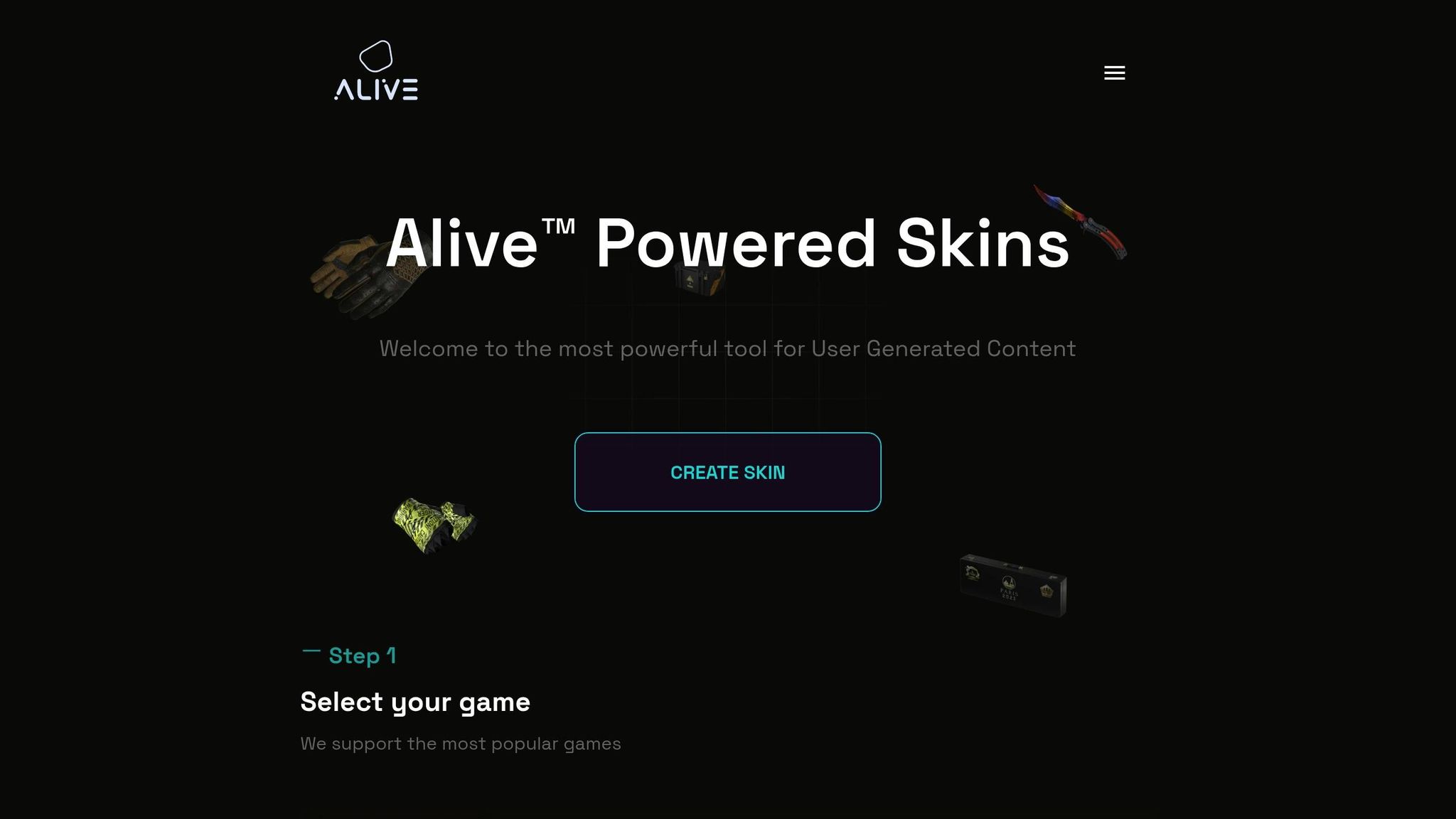
Alive Studio comes preloaded with the Roblox shirt template, so you can jump straight into customization without needing to download the template separately. This tool simplifies the design process by eliminating the need for additional software while offering a range of advanced customization features.
How to Upload Templates and Use the Editor
To start designing, visit the Alive Games website or check out their official Roblox group page. Look for the "Templates" or "Resources" section to access the tools you need. The editor works directly in your browser, making it accessible on any device with an internet connection.
The editor includes a color picker, text tool, and pattern fills, all with a real-time preview. The color picker lets you choose shades that align with your school's theme, whether it’s classic navy blue, burgundy, or forest green. The text tool is perfect for adding details like school names, student names, or grade levels. Pattern fills give you the option to create textured backgrounds, solid colors, or subtle designs that enhance the overall look of your uniform. The interface is user-friendly, with clearly labeled tools and an instant preview of your updates on the Roblox template, making it suitable for both beginners and experienced designers.
How to Customize Your Uniforms
Start by setting the base colors using the editor's picker. Stick to timeless combinations popular in U.S. schools, like white shirts paired with navy pants or light blue tops matched with khaki bottoms. These colors can be easily applied to different sections of your template.
Adding your school logo is a key step in personalizing your design. Use the image import feature to upload your school emblem, then position it thoughtfully - commonly on the chest area for shirts or as a small accent on pants. Make sure the logo is scaled correctly to maintain a polished look. You can also use the text tool to include name tags or other identifiers, such as student names, grade levels, or class sections. For patterns, consider using plaid designs for a traditional touch or stick with solid colors for a more modern vibe. Tailor your design to reflect local school colors or trends, ensuring it feels authentic and relevant to your intended audience.
Once your design is complete, you’re ready to save and export it to Roblox.
How to Save and Export Your Designs
When your design is finalized, export it using Alive Games' tools. The platform supports multiple formats compatible with Roblox, including FBX, GLTF, and USDZ. The editor ensures your template is downloaded in the correct dimensions required by Roblox. Simply choose the export format that matches Roblox’s specifications.
The process is designed to be smooth and straightforward, even for beginners. After exporting, you’ll have a ready-to-go file that includes all your design elements - colors, logos, text, and patterns - exactly as you created them. Thanks to Alive Studio’s web-based platform, you can continue working on your designs from any device. With your uniform exported, you’re all set to move on to testing and uploading it for others to use and enjoy.
sbb-itb-2b625e6
How to Test and Upload Your Uniform to Roblox
Once you've designed your back-to-school uniform in Alive Games for Skins, the final steps are testing and uploading it to Roblox. These steps ensure your design looks great on avatars and meets Roblox's standards. Testing is particularly important to catch any issues with sizing, colors, or alignment before making your uniform available to others.
How to Preview Your Uniform
Testing your uniform in Roblox Studio is the most reliable way to ensure everything looks as you intended. To preview your design, insert a Shirt or Pants object into a character and apply your clothing template using the ShirtTemplate or PantsTemplate property. This allows you to see how your uniform fits on various avatar body types. You can also use plugins like the Clothing Previewer in Roblox Studio to test your design without needing to upload it.
During testing, double-check that your school colors remain consistent, logos are positioned correctly, and any text elements are legible. Once you're happy with the results, you're ready to upload your design.
How to Upload Designs to Roblox
After testing confirms your uniform looks great, you can upload it through Roblox's Creator Dashboard. Here’s how:
- Navigate to the Creator Dashboard and go to Avatar Items under the Classics tab.
- Drag and drop your image file into the upload box, or click "Upload Asset" to proceed.
- On the Upload Asset page, set the Asset Type to T-Shirt, Shirt, or Pants. Fill out the Name and Description fields to help others find your design, then click the Upload button.
Important Notes:
- Uploading Shirts or Pants costs 10 Robux each.
- Only verified accounts can upload designs directly through Roblox's API, so make sure your account is verified.
- Your image must follow Roblox's community standards to avoid rejection.
- Roblox typically reviews submissions within 5–10 minutes.
How to Set Pricing and Plan Your Release
When setting prices, aim for a balance between affordability and fair compensation for your work. Keep Roblox's fee structure in mind: uploading classic clothing items costs 10 Robux, and classic t-shirts incur a 10 Robux fee after their first sale. For more advanced items like accessories or complete outfits, fees can be higher. Additionally, creators earn 70% of marketplace purchases and 60% of in-experience purchases, with a 30-day escrow hold on payouts.
Timing your release can also make a difference. Launching back-to-school uniforms in late July or early August can capture the attention of students preparing for the new school year. Staggering the release of different uniform pieces throughout the week or targeting weekends - when more users are online - can help maximize visibility and sales.
Finally, consider offering bundle deals for complete uniform sets. This not only provides added value for buyers but also encourages them to purchase more items from your collection.
Tips for Creating Back-to-School Uniforms
Designing Roblox back-to-school uniforms that resonate requires blending practicality with trend awareness. Families are drawn to designs that balance style and functionality, making it crucial to stay updated on current U.S. fashion trends that can inspire your creations.
How to Include Popular U.S. Trends
For 2025, some key trends are shaping back-to-school fashion:
- Maximalism and Bold Colors: Vibrant shades like bubble-gum pink and emerald green are in. Use these hues to add flair to ties, hair accessories, or trims on blazers and cardigans.
- Animal Prints: Patterns like cheetah, zebra, and camo are back. Incorporate them subtly as inner linings or accent panels to give designs personality without going overboard.
- Accessories: Small details like ties, pins, or headbands can help students personalize their look while sticking to the uniform structure.
-
Throwback Styles: The '80s maximalism trend is making waves, with floral prints, oversized blazers, and bold earrings in rich, deep tones. As designer Kelsey Randall explains, there’s a cultural shift toward hyper-feminine fashion, featuring ruffles, bows, and plenty of pink:
"Our culture is currently awash in toxic male energy, so I think one of the natural fashion antidotes is unabashedly girly, hyper feminine pieces... Tons of pink, loads of ruffles, gigantic bows or 100 tiny ones. I am craving a cuteness overload to get me through these dark days."
- Athletic-Inspired Details: Sporty elements like tracksuit stripes, windbreaker fabrics, or athletic-cut pants are trending. This sporty aesthetic combines comfort with style, appealing to students who want a casual yet polished look.
How to Balance Fun and Realistic Design
To create designs that students love, you’ll need to balance creativity with practicality. Gen Z prioritizes digital style, with 56% focusing on avatar styling and 84% drawing inspiration from digital fashion. Here’s how to align with their preferences:
- Start with Authenticity: Students want uniforms that feel relatable and wearable. Since 84% of users say their avatar’s style influences their real-life choices, focus on incorporating familiar elements from actual school settings.
-
Highlight Social Expression: Roblox fashion is about storytelling. As fashion blogger @StyleSavant puts it:
Offer options like mix-and-match pieces or multiple color variations to let students express themselves while staying within dress code norms."In Roblox, your avatar is your canvas. Every outfit tells a story."
- Set a Reasonable Price: With 52% of Gen Z users comfortable spending up to $10 monthly on digital fashion, price your designs to be accessible. Consider offering both detailed premium versions and more affordable basics.
Comparing Different Uniform Styles
Understanding the variety of uniform styles can help you cater to different school needs and student preferences. Here's a breakdown:
| Uniform Style | Formality Level | Flexibility | Popular Elements | Ideal For |
|---|---|---|---|---|
| Traditional Formal | High | Limited | Blazers, ties, pleated skirts, dress shoes | Private schools, formal events |
| Polo-Based Casual | Medium | Moderate | Polo shirts, khakis, cardigans, sneakers | Public schools, everyday wear |
| Athletic-Inspired | Low | High | Track pants, hoodies, athletic shoes | PE classes, casual schools |
| Mix-and-Match | Variable | High | Interchangeable pieces, multiple colors | Schools with flexible dress codes |
- Traditional Formal: Best for private schools or formal occasions. Focus on clean lines, structured silhouettes, and classic color schemes like navy and white or burgundy and gray.
- Polo-Based Casual: Perfect for everyday schoolwear. Add subtle details like embroidered logos or contrasting trims to elevate the look while keeping it practical.
- Athletic-Inspired: Ideal for active environments. Use breathable fabrics, sporty cuts, and bold color blocking to combine comfort with style.
- Mix-and-Match: Offers the most versatility. Create pieces that pair well in various combinations, like blazers that work with both skirts and pants or cardigans that complement different shirts.
Combining elements from different styles can lead to standout designs. For instance, pairing a polo shirt with a structured blazer or athletic pants with a formal top creates unique looks that cater to diverse preferences while maintaining a cohesive appearance.
Conclusion
Designing Roblox back-to-school uniforms can be a straightforward and rewarding process. By choosing the right templates, incorporating modern style trends, and uploading your creations to the platform, you can bring your ideas to life and share them with the community. The key steps - selecting templates, customizing designs, and uploading - are all you need to get started.
Key Points to Remember
To create standout uniforms, follow the process outlined earlier: start with properly sized templates - whether formal, casual, or athletic styles - to ensure your designs look flawless in-game. With nearly half of Roblox users updating their avatars’ clothing weekly, offering a variety of options can keep your designs fresh and engaging.
For an easier design experience, try using Alive Games for Skins, a web-based editor that provides ready-to-use Roblox shirt templates. These templates are correctly sized and allow you to customize shapes, materials, colors, and more directly in your browser. Once satisfied with your design, export it in a Roblox-compatible format and upload it to the platform.
When creating, balance practical wearability with current U.S. trends. Adding elements inspired by local traditions or modern digital styles can elevate basic uniforms into something relatable and appealing.
The demand for digital fashion is growing, with nearly 75% of respondents willing to spend money on virtual clothing. This highlights the potential for creators who offer stylish, well-priced digital attire.
Start Creating Your Own Designs
Now that you have the steps, it’s time to bring your ideas to life. Use tools like Alive Games for Skins to simplify the process, even if you’re new to 3D asset creation. Experiment with different uniform styles, from traditional formal outfits to mix-and-match casual pieces, and incorporate elements that reflect U.S. traditions to make your designs feel authentic.
As Christina Wootton, Vice President of global partnerships at Roblox, puts it:
"Gen Z consumers are spending more time in immersive social spaces like Roblox, where they have been expressing themselves through their creations and digital style preferences for over a decade."
This growing interest in digital self-expression presents a huge opportunity for creators who understand both fashion trends and the digital world.
Start with simple designs and build confidence before experimenting with more intricate pieces. Focus on creating uniforms that balance personal expression with the structured look schools require. With the right mix of trends, functionality, and affordability, you can create back-to-school collections that students will love to wear. Your journey begins with that first upload - so dive in and start designing!
FAQs
What do I need to start designing Roblox back-to-school uniforms?
To create Roblox back-to-school uniforms, start with Alive Games' user-friendly online editor. This tool makes designing and customizing Roblox shirt templates straightforward. If you want to add some extra flair or make detailed adjustments, basic image editing programs like GIMP or Paint.NET can come in handy. These resources let you turn your uniform concepts into reality with minimal effort.
How can I make sure my Roblox uniform designs follow the rules and get approved?
When designing Roblox uniforms, it's essential to follow the Roblox Community Standards and adhere to the platform's technical requirements for clothing. Steer clear of using copyrighted materials or anything that could be deemed inappropriate.
Take the time to thoroughly review Roblox's guidelines before submitting your designs. By sticking to these rules, you can ensure your uniforms are not only approved but also align with the platform's expectations.
How can I price and launch my Roblox uniform designs to maximize sales?
To increase sales, focus on setting prices that match the market for similar items on Roblox. Offering discounts or running limited-time deals during slower periods can help draw in buyers and keep them engaged. When launching new designs, aim to release them during popular events or key times like the back-to-school season. Well-timed launches can make your designs more noticeable and boost demand.