Creating Roblox shirts boils down to two main approaches: browser-based tools or desktop software. Each method suits different needs based on ease of use, creative control, and technical requirements.
- Web-based tools (e.g., Alive Games for Skins): Ideal for beginners. Accessible from any device with no downloads required. Preloaded templates simplify the process, but customization is limited.
- Desktop software (e.g., Photoshop, GIMP): Offers advanced features like layers, masks, and precise editing. Best for experienced users but requires more setup, learning, and powerful hardware.
Key Roblox Shirt Requirements:
- Template size: 585 x 559 pixels
- File format: PNG
- Alignment: Ensure seamless sections (front, back, sleeves, collar).
Quick Tip: Beginners should start with web tools for speed and simplicity. Advanced users can explore desktop software for greater design flexibility.
(NEW) How to Make A Roblox SHIRT In 2025
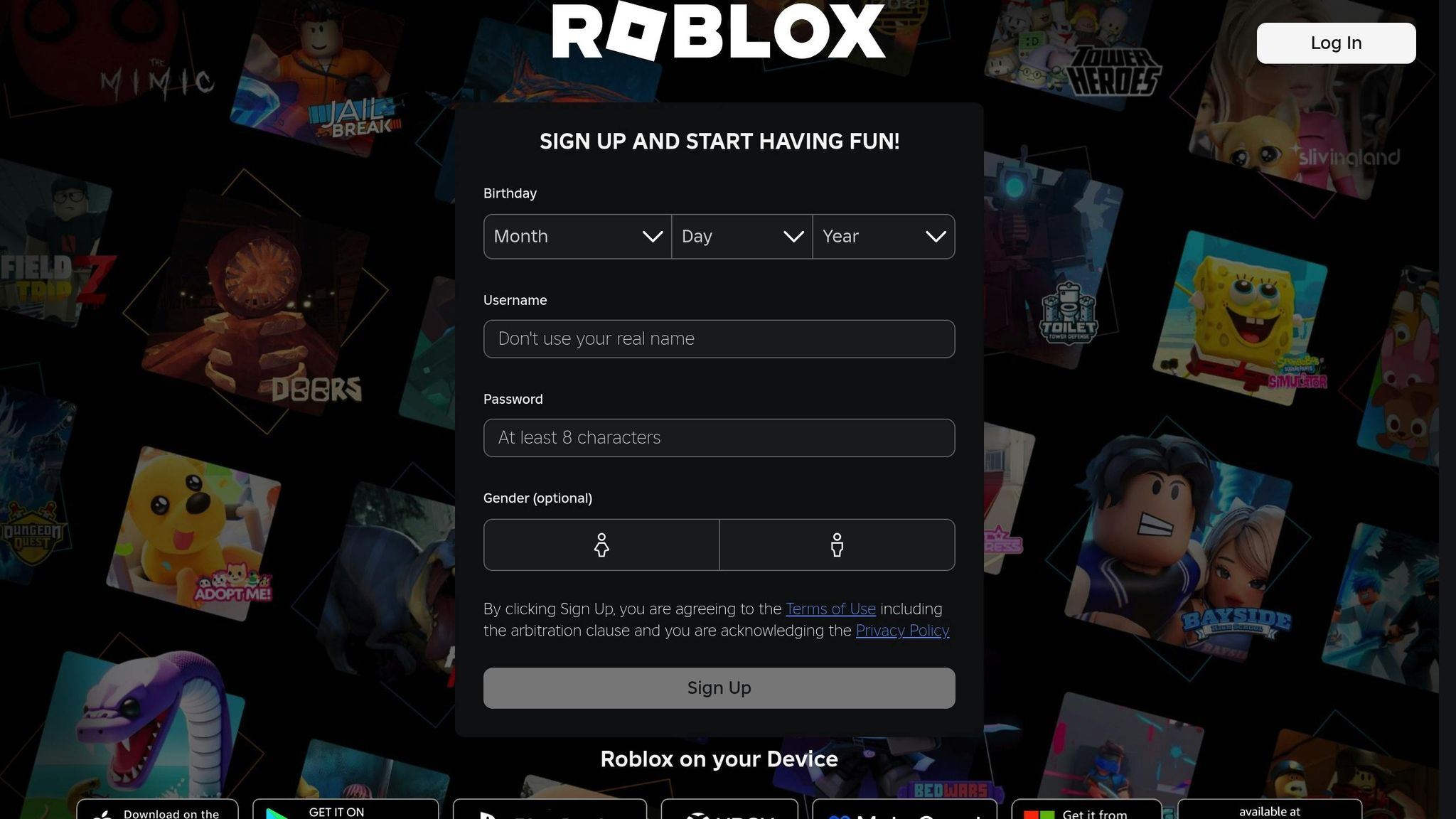
Roblox Shirt Design Requirements
Before getting into how to create shirts for Roblox, you need to understand the platform's technical requirements. Following these ensures your shirt looks good on avatars and passes moderation.
Template Size and Format Rules
Roblox shirts must use a 585 x 559 pixel template to fit avatars properly. Save your design as a PNG file to take advantage of transparency. This allows for creative touches, like tank tops or cut-off sleeves, by letting parts of the avatar show through.
The template is divided into sections for the front, back, sleeves, and collar. Each piece needs to align perfectly with the others to avoid awkward mismatches on the avatar. Pay close attention to patterns at the seams to keep everything looking smooth.
How to Upload Shirts to Roblox
Once your design meets the template specifications, you can upload it to Roblox. Go to the "Create" page, select "Shirts", and upload your PNG file.
Before finalizing, test your design in Roblox Studio using a dummy avatar. This helps you check alignment, pattern flow, and overall fit.
Be sure your design follows Roblox's community guidelines. Avoid using inappropriate images, copyrighted content, or leaving large blank areas. If your design gets rejected, review the flagged issues, make adjustments, and try uploading again. Understanding these rules will make designing shirts easier, whether you're working online or on a desktop.
Web-Based Design Tools
Web-based design tools have completely changed the way creators design Roblox shirts. These platforms remove the hassle of downloading software, dealing with complicated installations, and navigating steep learning curves - issues that often discourage newcomers.
Easy to Start and Use
With web-based tools, all you need is an internet connection and a browser. In just a few clicks, you can start designing Roblox shirts without worrying about system requirements, storage limits, or software updates.
Take Alive Studio, for example. This free online tool from Alive Games runs entirely in your browser, making it accessible from any device. Whether you're at home, at school, or on the go, you can jump into your designs as long as you have internet access.
The interface is designed with beginners in mind. Instead of overwhelming you with endless tools and menus, these platforms focus on the essentials for Roblox shirt creation. This simplicity makes it easier to dive into designing while still offering features tailored specifically for the task.
Features of Alive Games for Skins

Alive Games for Skins goes beyond Roblox, supporting asset creation for popular games like Counter Strike 2, Fortnite, and Minecraft. It’s a flexible tool for creators who work across different gaming platforms.
"Alive Studio is our free online tool that allows you to create and customize your own Roblox shirt templates without the need to download any software"
One standout feature is the automatic integration of Roblox's official shirt template. Instead of downloading and resizing templates or worrying about file compatibility, the tool loads a ready-to-use PNG template directly into the editor. This eliminates a lot of the technical headaches and lets you focus solely on your design.
The platform also offers customizable templates and advanced editing options, making it suitable for both casual players and professional game studios. As your skills grow, the tool can adapt to meet your needs. Compared to traditional desktop software, this streamlined approach makes web-based tools far more accessible and efficient.
Speeding Up the Design Process
Web-based tools can dramatically reduce the time it takes to create designs. Traditional workflows often involve juggling multiple programs, converting files, and manually managing templates. Online platforms simplify everything into a single, continuous process.
"Alive is so easy to use that even a player with no skills can create 3D assets just from a prompt and a simple editor"
This simplicity allows for quicker experimentation. You can try out different colors, patterns, and designs without the hassle of saving files or switching between programs. Changes appear instantly, so you can see the impact of your edits in real time.
For beginners, this streamlined workflow means less time spent on setup and more time focusing on creativity. You can turn an idea into a finished Roblox shirt and upload it in a fraction of the time it would take using traditional desktop tools. This efficiency is a game-changer for new designers, even as desktop software provides its own advantages.
sbb-itb-2b625e6
Desktop Software Methods
Desktop software offers a traditional approach to creating Roblox shirts, running directly on your computer and providing a wide range of advanced tools. Unlike web-based options, these programs often require more setup and a bit of expertise to use effectively.
Common Desktop Design Programs
Several desktop applications are popular among Roblox shirt designers, each offering distinct advantages. GIMP (GNU Image Manipulation Program) is a standout choice for anyone seeking a powerful, free editing tool. It rivals expensive software in features, offering everything from basic edits to complex photo manipulation.
Adobe Photoshop, on the other hand, is the gold standard for professional design work. While it’s packed with industry-leading tools, its subscription fees can be a hurdle for some users. Despite the cost, many designers view it as the benchmark for quality and functionality.
For those looking for free alternatives, Paint.NET is a solid option. It handles advanced editing tasks while maintaining a simpler, more user-friendly interface compared to GIMP. Other noteworthy programs include Krita and Photopea. Both provide professional-grade features without the hefty price tag, making them excellent choices for creators on a budget.
| Desktop Application | Key Features | Pricing | Best For |
|---|---|---|---|
| GIMP | Layers, masks, filters, scripting capabilities | Free | Detailed editing and complex compositions |
| Adobe Photoshop | Advanced tools for photo manipulation | Paid subscription | Professional-grade design work |
| Paint.NET | User-friendly interface, advanced editing tools | Free | Intermediate-level projects |
| Krita | Tools for digital art and design | Free | Illustrative and artistic designs |
| Photopea | Web-accessible, professional-grade editing | Free | Convenient, browser-based editing |
Professional Tools and Control
Desktop software excels in giving creators detailed control over their designs. Programs like GIMP offer advanced features such as layers, masks, and filters, which allow for intricate compositions and precise adjustments. For example, you can keep text elements on one layer while tweaking colors on another, making it easy to experiment without disrupting the entire design. Tools like advanced masking and filters make it possible to create effects and edits that simpler tools can’t handle.
Another standout feature is scripting capabilities, which can automate repetitive tasks. For designers working on multiple shirt variations, this can save a lot of time while ensuring consistency across designs. These programs also provide precise control over elements like color management, typography, and positioning, which are essential for professional-level work.
Desktop Software Drawbacks
While desktop programs offer powerful tools, they’re not without challenges - especially for beginners. Many of these programs, like GIMP, have steep learning curves due to their extensive menus and complex interfaces. Mastering these tools takes time and effort, which can be daunting for someone new to design.
There’s also the matter of installation and maintenance. Desktop software needs to be downloaded and set up on your computer, which can be tricky for users with limited technical skills. Older computers may struggle to meet the system requirements, leading to slower performance or compatibility issues.
Cost is another consideration. While free options like GIMP and Paint.NET exist, professional tools like Adobe Photoshop often require ongoing subscriptions or significant one-time payments, which can add up quickly for casual designers.
Finally, these programs demand more from your computer’s memory and processing power. This can limit what else you can run simultaneously or even slow down your machine, especially if it’s an older model. For users with basic setups or those looking for quick, simple projects, desktop software may not be the most practical choice.
Despite these drawbacks, desktop software remains a powerful tool for those willing to invest the time and effort to learn. However, for beginners or casual creators, the complexity and costs may outweigh the benefits.
Side-by-Side Comparison
Deciding between web-based tools and desktop software for designing Roblox shirts depends on your skill level, creative goals, and how much time you have to invest. Both options come with their own perks and challenges, which can significantly influence your workflow and final designs. Here's a closer look at how they stack up against each other.
Feature Comparison Chart
To better understand the differences, let’s break them down by key factors:
| Factor | Web-Based Tools (Alive Games for Skins) | Desktop Software (Photoshop, GIMP, Blender) |
|---|---|---|
| Setup Time | Instant (browser-based) | 30+ minutes (installation and setup) |
| Learning Curve | Simple, beginner-friendly workflows | Steep - requires moderate to advanced skills |
| Technical Requirements | Only a web browser and internet connection | High-performance computer and 3D modeling knowledge |
| Workflow Steps | 3–5 straightforward steps with templates | 6+ detailed steps (modeling, texturing, rigging, exporting) |
| Cost | Free with optional premium features | Free (GIMP) to $20+/month (Photoshop subscription) |
| Customization Options | Preloaded templates, real-time previews, direct export | Cloth simulation, PBR textures, and virtually unlimited control |
| Export Compatibility | Direct Roblox integration | Requires manual export/import processes |
| Creative Flexibility | Limited by templates | Full creative freedom with advanced tools |
The biggest takeaway? Accessibility. Web-based tools are perfect for beginners, offering an easy entry point without technical hurdles. On the other hand, desktop software demands more time and effort upfront but provides unmatched creative possibilities for experienced users.
Which Method Works Best When
Depending on your experience level, goals, and time constraints, one method may suit you better than the other. Here's a breakdown to help you decide:
- Beginners: If you're new to design, web-based platforms like Alive Games for Skins are your best bet. These tools simplify the process with preloaded templates and a user-friendly interface, allowing you to focus on creativity rather than getting bogged down by complex software.
- Intermediate Users: If you have some design experience and want more control, desktop programs like Paint.NET or GIMP strike a good balance. They offer features like layers and filters, giving you more flexibility without the steep learning curve of professional tools.
- Advanced Creators and Professionals: For those seeking complete creative freedom, desktop software is the way to go. Roblox's official documentation even notes that creating clothing often requires "moderate Blender experience", emphasizing the skill barrier. However, mastering these tools opens the door to advanced techniques like cloth simulation, PBR textures, and intricate detailing that web-based tools just can’t match.
Time and hardware are also critical factors. Web-based tools shine when you need quick prototypes or fast edits, while desktop software - though slower for beginners - can become highly efficient for seasoned designers who know how to maximize its capabilities.
Ultimately, the right choice depends on your specific needs, technical skills, and available resources. Whether you prioritize ease of use or creative control, understanding these differences will help you make the best decision for your design journey.
Conclusion: Pick Your Design Method
Choosing between web-based tools and desktop software depends on your skill level, time availability, and creative goals. Whether you're prioritizing speed or precision, your approach should align with what you want to achieve in design.
If you're just starting out, web-based tools are a great option. Platforms like Alive Games for Skins simplify the process for beginners. There's no need to worry about installing software, managing file formats, or navigating complex interfaces. With ready-made templates and user-friendly editors, you can create designs quickly while adhering to Roblox’s design standards. It’s all about getting results in minutes rather than hours.
For more advanced features, desktop software is the way to go. Once you’ve gained confidence with the basics, programs like GIMP or Photoshop offer a deeper level of creative control. These tools provide powerful options like custom brushes, detailed layer management, and precise color adjustments - capabilities that web-based tools often lack.
Your choice might also depend on the device you're using and your budget. Web-based tools only require a browser and an internet connection, making them accessible on almost any device. On the other hand, desktop software typically demands more powerful hardware and often involves subscription fees.
Many creators find that a mix of both methods works best. Web-based tools are perfect for quick prototypes and simple designs, while desktop software is ideal for tackling more complex, detail-oriented projects. This combination allows you to stay efficient while also having the flexibility to handle intricate designs when needed.
Both options are improving over time - web-based tools are becoming more robust, and desktop software is focusing on ease of use. Start with the tools that fit your current needs, and expand your capabilities as your skills and ambitions grow.
FAQs
What are the benefits of using web-based tools like Alive Games for Skins to design Roblox shirts instead of traditional desktop software?
Web-based tools like Alive Games for Skins make it easy to design Roblox shirts right from your browser. There's no need to download or install anything, which means you can jump straight into creating without taking up storage on your device.
These tools come with intuitive editors and a variety of customizable templates, making them a great choice for both beginners and seasoned designers. Plus, with features designed specifically for Roblox, you can turn your ideas into reality quickly - no need to wrestle with complicated software.
What steps can beginners take to create Roblox shirt designs that meet platform requirements and avoid common mistakes?
For those just starting out, Alive Studio is an excellent option for designing Roblox shirts while staying within the platform's rules. This free, web-based tool offers customizable templates and a simple editor, making it accessible even if you have no prior experience or additional software.
Alive Studio helps you sidestep common mistakes like using the wrong dimensions or file formats. The tool walks you through every step, ensuring your designs are ready for Roblox. It’s an easy and efficient way to turn your ideas into reality.
What should designers consider when choosing between web-based tools and desktop software for creating Roblox shirts?
When choosing between web-based tools and desktop software for designing Roblox shirts, it’s essential to think about your skill level, the complexity of your project, and how you prefer to work.
If you’re new to creating shirts or need something quick and easy, web-based tools like Alive Games' editor are a great choice. These tools don’t require any downloads, come with customizable templates, and offer simple features - perfect for beginners or straightforward designs.
For those looking to create more intricate or detailed designs, desktop software like Blender might be the better option. These programs provide advanced features and greater flexibility but often come with a steeper learning curve and need to be installed. The right choice depends on what you’re aiming to achieve and how comfortable you are with the tools.