Stealth skin templates for Roblox are .png files designed to help users create tactical, camouflage-inspired avatars. These templates often feature dark tones and patterns suited for stealth-focused gameplay. Popular among players and developers, these skins enhance role-playing and tactical game experiences by aligning avatar designs with stealth themes. Tools like Alive Games for Skins simplify the creation process with preloaded templates, browser-based editing, and export options for Roblox. Here's what you need to know:
- What Are Stealth Skins? Blank templates with tactical designs for customization.
- Why Popular? Players enjoy their military-inspired aesthetics and immersive gameplay appeal.
- How to Create? Use tools like Alive Games for pre-made templates, layering, and real-time previews.
- Key Tips: Focus on dark colors, subtle patterns, and realistic shading. Test designs in different lighting and ensure they fit Roblox avatar dimensions.
Alive Games streamlines the design process, letting you export ready-to-use skins for Roblox. Whether you're a beginner or experienced creator, these tools make designing stealth skins straightforward and efficient.
Tools for Creating Stealth Skins in Roblox
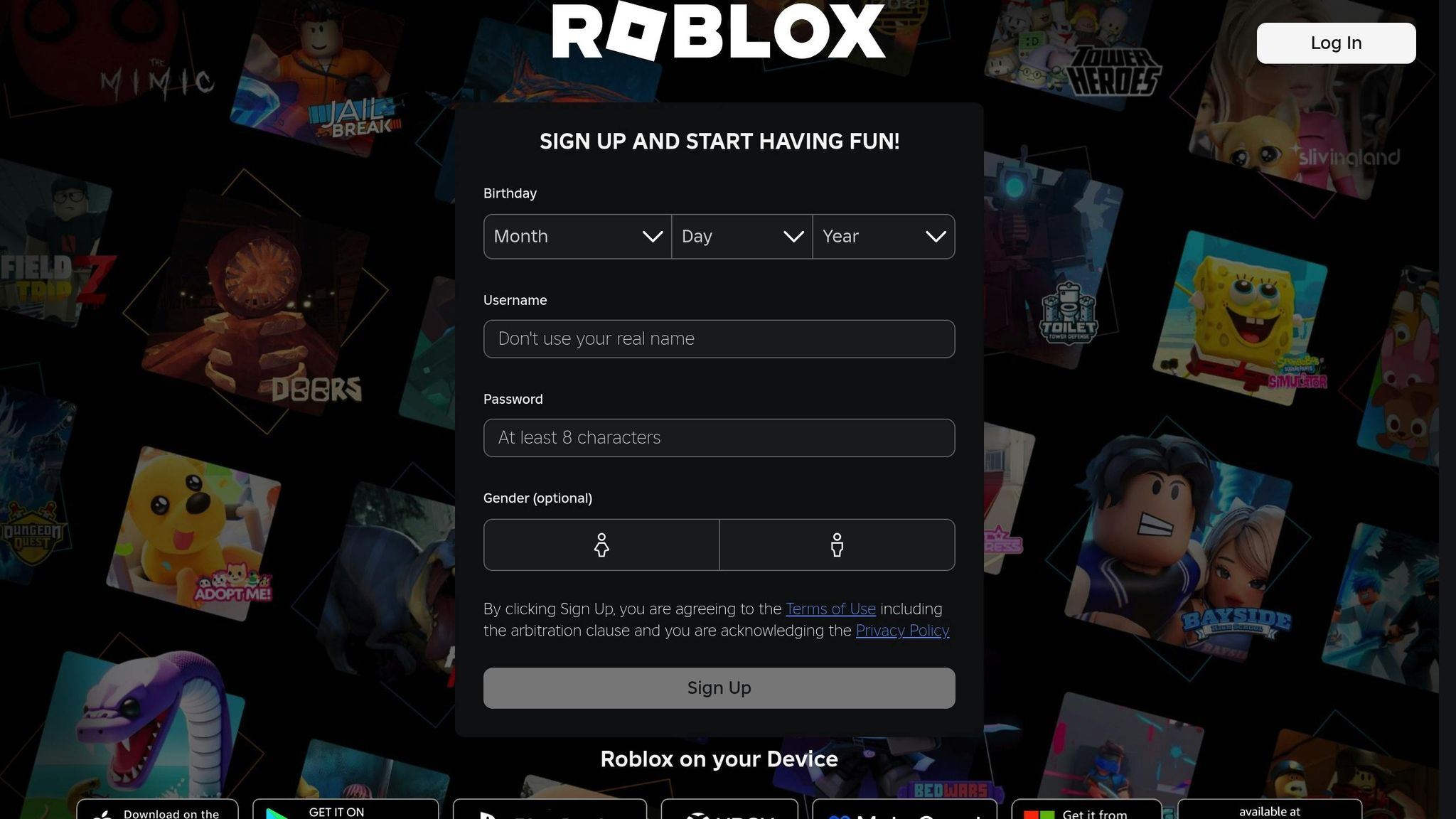
Creating stealth skins for Roblox has become much easier thanks to modern web-based tools. These platforms let you skip the hassle of downloading software, offering browser-based editors that simplify the process. One standout option is Alive Games for Skins, which takes accessibility and ease of use to another level.
Alive Games for Skins Overview
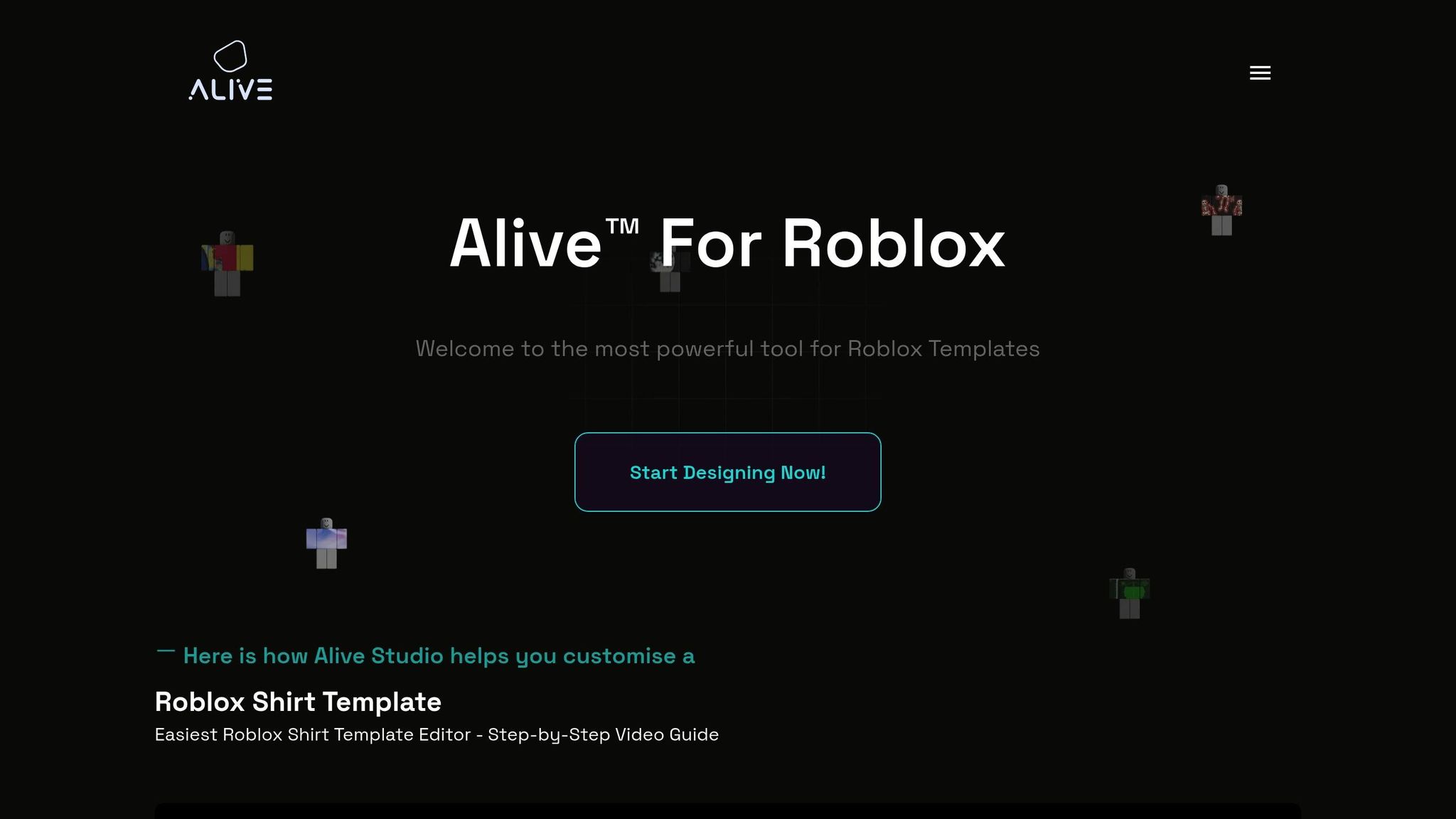
Alive Games for Skins is a web-based platform designed specifically for creating custom Roblox skins. The best part? You don’t need to install anything - just open your browser and start designing.
"Alive Studio is our free online tool that allows you to create and customize your own Roblox shirt templates without the need to download any software."
What sets this tool apart is its collection of templates tailored for stealth-themed designs. Instead of wasting time searching for the right template files, you can dive straight into creating. The platform handles all the technical details, ensuring your designs fit Roblox avatars perfectly.
Alive Games also supports multiple export formats, including FBX, GLTF, and USDZ, making it easy to work with Roblox and even other game engines. This means you’re not limited to simple 2D designs - you can create more dynamic and versatile assets.
Main Features of Alive Games for Skins
Alive Games for Skins is packed with features that make it a favorite among both beginners and experienced creators. Its drag-and-drop interface is intuitive, allowing anyone to design skins without prior experience.
"Whether you're a studio or a player, Alive is so easy to use that even a player with no skills can create 3D assets just from a prompt and a simple editor."
You can work directly in your browser, with real-time previews that let you tweak your designs on the spot. The customizable templates give you a solid starting point, so you’re not starting from scratch every time. Once your design is complete, the platform ensures your exported skins are formatted correctly for Roblox, making uploads a breeze.
Whether you’re a solo player experimenting with designs or part of a game studio looking for professional-grade tools, Alive Games for Skins combines advanced functionality with an easy-to-use interface.
How to Customize Stealth Skin Templates
Creating a stealth skin that stands out in Roblox while staying under the radar requires thoughtful customization. Using tools like Alive Games for Skins, you can craft a design tailored for stealth gameplay. Let’s dive into the process.
Selecting the Right Stealth Skin Template
The first step in designing a great stealth skin is picking the right template. Look for templates that feature dark color schemes - think black, gray, or navy blue - and camouflage patterns like urban, forest, or digital camo. These designs help break up your avatar’s outline, making it harder to detect in different Roblox environments. At the same time, avoid templates with bright or reflective elements, as these can easily give away your position during gameplay.
Alive Games for Skins simplifies this process by offering preloaded Roblox shirt templates sized at 585×559 pixels with transparent backgrounds. This ensures your design fits perfectly on Roblox avatars without needing to adjust dimensions.
For inspiration, think of iconic stealth characters like Solid Snake from Metal Gear or Sam Fisher from Splinter Cell. Their tactical outfits - complete with gear, masks, and utility belts - strike a balance between functionality and subtlety, perfect for stealth missions.
Editing and Personalizing Your Skin
Once you’ve chosen your template, it’s time to make it your own. Start by working with separate layers in your design software. Keep your base artwork on one layer and use additional layers for shading, textures, or other effects. This way, you can tweak individual elements without affecting the entire design.
To create realistic shading, experiment with blending modes and opacity settings. For a painted look, try the "Soft Light" blending mode at 50% opacity, or use 40% opacity for a flatter style. Adjust these settings to match the look you’re aiming for.
When adding textures, focus on subtle details that enhance the stealth theme without overloading the design. Fabric textures, weathered effects, or small tactical gear elements can add depth and realism. However, keep patterns simple - overly busy designs can hurt both the stealth aesthetic and in-game performance.
It’s also essential to test your skin in different lighting conditions. A design that looks great in bright editing environments might lose its impact in the dimly lit settings common in stealth gameplay. You might also consider adding small, personalized touches like insignias or tactical patches. Just ensure these details remain understated so they don’t compromise the stealthy vibe.
Exporting Your Stealth Skins
After perfecting your design, exporting it correctly is key to ensuring it performs well in Roblox. Save your file as a PNG to maintain transparency and image quality, especially for clothing items like shirts and pants.
Alive Games for Skins makes this step easier by automatically formatting your design for Roblox. The platform allows you to export in various file formats such as FBX, GLTF, and USDZ, giving you the flexibility to work with both 2D designs and more intricate 3D assets.
To upload your custom stealth skin to Roblox, head to the platform’s avatar section and click on the 'Shirts' tab. Upload your PNG file, and Roblox will process and apply your design to your avatar.
Before finalizing, double-check that your design complies with Roblox’s Community Standards. Avoid using copyrighted materials or anything that could violate platform rules, as this might result in your skin being removed. Focus on originality and stay true to the stealth aesthetic you’ve worked hard to create.
sbb-itb-2b625e6
Stealth Skin Design Ideas and Tips
Creating standout stealth skins is all about blending eye-catching visuals with practical, tactical elements that embody the essence of covert operations. Whether you're channeling the mystique of a ninja or the precision of a modern tactical operative, understanding classic character archetypes can help you craft skins that truly shine in Roblox games.
Drawing Inspiration from Popular Stealth Characters
The best stealth skins often draw from familiar character archetypes that players immediately recognize. Here are some key inspirations to consider:
- Ninjas: These timeless icons of stealth are known for their dark clothing, face masks, and subtle, Asian-inspired details. Think deep blacks, dark grays, and fabric textures that suggest agility and fluidity. Their designs are perfect for players who want to embody stealth in its most traditional form.
- Spies: For a more polished look, spies bring sophistication to the table. Picture sleek suits, metallic accents, and gadgets inspired by espionage fiction. The focus here is on sharp lines and refined color palettes, offering a high-tech yet understated appearance.
- Assassins: Merging elements of ninjas and spies, assassins exude mystery and danger. Their designs often include hooded cloaks, leather textures, and strategically placed armor that balances protection with mobility. This archetype is ideal for players who want a mix of elegance and menace.
- Tactical Operatives: For those who lean toward military-inspired aesthetics, tactical operatives feature body armor, combat vests, and mission-ready gear. These skins are great for action-packed Roblox games where a more aggressive stealth approach fits the gameplay.
Many designers find success by blending these archetypes. For example, you could pair a ninja's dark color scheme with a spy's high-tech gadgets or combine an assassin's mysterious vibe with the rugged gear of a tactical operative. The possibilities are endless, and hybrid designs often stand out the most.
Best Practices for Realistic Stealth Skins
Once you've chosen your archetype, focus on the finer details to bring your design to life. Here are some tips to ensure your stealth skin looks polished and realistic:
- Layered Shading for Depth: Use transparent layers and shadow templates to add depth without overpowering the base design. Proper blending and opacity settings can make your skin feel more dimensional and visually engaging.
- Thoughtful Tactical Elements: Add details like chest rigs with visible pockets, shoulder holsters, utility belts, or modular vests. These elements should stand out from the base clothing - use slightly different colors or shading to create separation.
- Proportions and Placement: Tactical gear should be sized and positioned realistically. Oversized or awkwardly placed elements can break the immersion. Add small details like zippers, stitching, and buckles for a more authentic look. If your base outfit is predominantly black, subtle accent colors - like red medical crosses, blue ID patches, or metallic hardware - can add interest without losing the stealth vibe.
- Texture Work: High-quality textures can elevate your design. Experiment with effects like fabric weaves, leather grain, or metallic finishes while keeping your original artwork intact. This layered approach allows for greater flexibility and refinement.
- Strategic Template Usage: Place key design elements in the appropriate areas of the Roblox template. For example, use the chest area for tactical vests and the sleeves for arm-mounted equipment. This ensures your design aligns seamlessly with Roblox avatars and maintains its intended look.
Conclusion: Creating Stealth Skins with Alive Games
Designing stealth skins for Roblox can be a fun and straightforward process. This guide has explored how stealth-inspired aesthetics - ranging from shadowy ninjas to tactical operatives - can elevate gameplay.
The secret to crafting great stealth skins lies in understanding the visual elements that make these designs effective and using the right tools to bring your ideas to life. Alive Games for Skins simplifies the process, breaking down barriers and making it accessible for everyone.
What makes this platform stand out is its ability to cater to both casual players and professional game developers without cutting corners on quality. With preloaded Roblox shirt templates, you can dive straight into customization. This is especially helpful for stealth designs, where precise placement of tactical elements and shading can make or break the look.
The browser-based interface allows you to create on any device. Whether you're layering shadows for added depth or fine-tuning tactical gear for realism, the tools adapt to your needs. This seamless design process ensures your stealth skins consistently deliver the sleek, tactical appeal that players love.
Here’s a quick summary of the key points.
Key Takeaways
The biggest takeaway for aspiring stealth skin designers? Accessibility doesn’t mean compromising on quality. Alive Games for Skins is "so easy to use that even a player with no skills can create 3D assets just from a prompt and a simple editor", all while producing professional-grade results.
When starting your stealth skin projects, focus on combining solid foundational ideas with careful attention to detail. Begin with a clear concept, whether it’s a classic ninja, a suave spy, or a modern tactical operative. Then, use layering techniques and proportional adjustments to add depth and realism.
The platform’s export tools ensure your finished designs integrate smoothly into Roblox, preserving their look across various gameplay scenarios. This blend of creative freedom and technical reliability makes Alive Games for Skins a go-to choice for both beginners and seasoned creators.
Don’t hesitate to experiment with hybrid stealth designs. The combination of intuitive tools and proven design principles gives you everything you need to craft unique skins that stand out in the Roblox community - all while staying true to the stealth aesthetic that makes these designs so appealing.
FAQs
How can I make sure my stealth skin design works perfectly with Roblox avatars?
If you're designing a stealth skin for Roblox avatars and want it to align with their guidelines, consider using Alive Studio. This free, user-friendly online tool makes creating and customizing skins a breeze. It offers pre-sized templates and a range of customization options, eliminating the need for software downloads or compatibility concerns. Whether you're a player or part of a studio, Alive Studio is a great choice for crafting polished designs with ease.
What mistakes should I avoid when designing a stealth-themed skin for Roblox?
When designing a stealth-themed skin for Roblox, there are a few common missteps to steer clear of if you want your creation to truly shine while staying true to the theme:
- Using bright colors: Stealth skins are all about blending in and subtlety. Stick to darker, muted tones like black, gray, or deep green. Bright or flashy colors can break the stealth vibe and feel out of place.
- Overcomplicating the design: While creativity is encouraged, ensure the skin fits the Roblox character model seamlessly. An overly intricate design can disrupt gameplay or make the character awkward to use.
- Skipping subtle details: Simplicity is essential, but don’t forget to include small touches like textures, patterns, or effects that reinforce the stealth theme. Elements like camouflage or shadowed gradients can make a big difference.
By keeping the design functional, balanced, and rich in theme-appropriate details, you’ll create a stealth skin that not only looks sleek but also enhances the in-game experience.
Can I use Alive Games for Skins to design 3D assets for games besides Roblox?
Alive Games for Skins isn’t limited to just Roblox - it’s a versatile platform for designing 3D assets across a range of popular games. Whether you’re customizing for Counter-Strike 2, Fortnite, or Minecraft, the tools provided allow you to create high-quality, exportable designs. Plus, the platform’s intuitive editor means you can jump right into designing without needing any extra software.